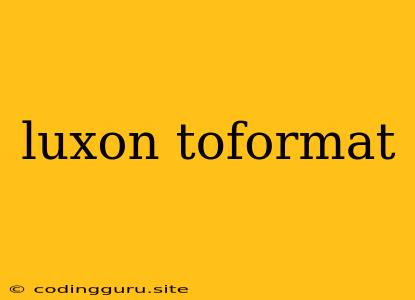Mastering Date Formatting with Luxon's toFormat
Luxon, a powerful and user-friendly JavaScript library, provides a robust set of tools for working with dates and times. One of its most valuable features is the toFormat method, which allows you to effortlessly format your dates and times in a variety of ways. Whether you need to display a date in a specific locale, format a time for a specific purpose, or create custom date patterns, Luxon's toFormat has you covered.
What is toFormat?
toFormat is a method within Luxon's DateTime object that allows you to take a date and time object and convert it into a human-readable string, using a specified formatting pattern. The toFormat method uses a flexible and intuitive syntax for defining these patterns, giving you complete control over the final output.
Why Use toFormat?
You might be thinking, "Why use toFormat when I can use JavaScript's built-in toLocaleString?" While toLocaleString is a good option for basic formatting, toFormat offers several advantages:
- Flexibility:
toFormatallows you to create highly customized formatting patterns beyond the default options provided bytoLocaleString. You can control everything from the order of elements to the specific symbols used. - Consistency:
toFormatoffers a consistent formatting experience across different browsers and environments. - Internationalization:
toFormatmakes it easy to display dates and times in different locales using Luxon's built-in locale support.
Understanding Formatting Patterns
The heart of toFormat lies in its formatting patterns. These patterns define how Luxon should structure the final output. Here are some key elements to understand:
- Tokens: These are special characters that represent different elements of a date and time, such as year, month, day, hour, minute, second, etc. Each token is enclosed in single quotes.
- Literal Text: You can include literal text within the pattern, which will be output as is.
- Escape Characters: Use a backslash (
\) to escape special characters within your pattern if you want them to be treated literally.
Examples of toFormat in Action
Let's dive into some examples to see toFormat in action:
1. Basic Date Formatting:
const dt = luxon.DateTime.now();
// Output: 2024-03-05
console.log(dt.toFormat('yyyy-MM-dd'));
// Output: March 5, 2024
console.log(dt.toFormat('LLLL dd, yyyy'));
// Output: 03/05/2024
console.log(dt.toFormat('MM/dd/yyyy'));
2. Time Formatting:
const dt = luxon.DateTime.now();
// Output: 10:30:00 AM
console.log(dt.toFormat('hh:mm:ss a'));
// Output: 10:30:00
console.log(dt.toFormat('HH:mm:ss'));
// Output: 10:30
console.log(dt.toFormat('hh:mm'));
3. Internationalization with toFormat:
const dt = luxon.DateTime.now();
// Output: 2024年3月5日 (Japanese locale)
console.log(dt.toFormat('yyyy年MM月dd日', { locale: 'ja-JP' }));
// Output: 05/03/2024 (French locale)
console.log(dt.toFormat('dd/MM/yyyy', { locale: 'fr-FR' }));
4. Custom Formatting Patterns:
const dt = luxon.DateTime.now();
// Output: Today is March 5th, 2024
console.log(`Today is ${dt.toFormat('LLLL dd\'th\', yyyy')}`);
// Output: 2024-03-05T10:30:00.000Z
console.log(dt.toFormat('yyyy-MM-dd\'T\'HH:mm:ss.SSS\'Z\''));
Tips for Using toFormat Effectively
- Refer to the Luxon Documentation: The official Luxon documentation provides a comprehensive list of available formatting tokens and examples:
- Test Your Formatting: Experiment with different patterns to ensure the output meets your needs.
- Use the
toLocaleStringMethod for Basic Formatting: If you need simple date or time formatting, the built-intoLocaleStringmethod can be a good option. - Consider Internationalization: If your application needs to work with multiple locales, use Luxon's locale support for proper date and time formatting.
Conclusion
Luxon's toFormat method is a powerful tool for formatting dates and times in JavaScript. With its flexible syntax, consistent behavior, and internationalization support, toFormat makes it easy to present your dates and times in a way that meets your specific requirements. By understanding the different formatting patterns and best practices, you can effectively leverage toFormat to enhance the user experience of your web applications.