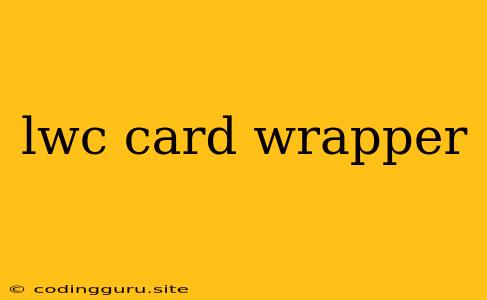Harnessing the Power of LWC Card Wrapper: A Comprehensive Guide
Lightning Web Components (LWC) have revolutionized the way we develop Salesforce applications. Offering a powerful and flexible framework, LWC allows developers to create highly interactive and visually appealing user interfaces. One of the key components in LWC is the card wrapper, a versatile element that streamlines the creation of consistent and reusable UI elements.
But what exactly is an LWC Card Wrapper?
Essentially, a card wrapper serves as a standardized container for presenting information in a structured and appealing manner. It encapsulates a set of LWC components within a visually distinct boundary, providing a visually cohesive and modular approach to interface design.
Why Use an LWC Card Wrapper?
There are compelling reasons to leverage LWC card wrappers:
- Consistency: Card wrappers promote design consistency across your application. They establish a standardized visual framework for displaying information, ensuring a cohesive look and feel throughout your user interface.
- Modularity: LWC card wrappers enhance modularity by encapsulating individual components. This allows for easier reuse of elements across different parts of your application, reducing code duplication and promoting maintainability.
- Flexibility: Card wrappers provide a flexible foundation for organizing and presenting diverse data. They can be customized to accommodate various content types and layouts, adapting seamlessly to your specific requirements.
- Enhanced User Experience: Card wrappers improve user experience by presenting information in a clear and digestible format. They organize content logically, making it easier for users to navigate and interact with your application.
Building Your Own LWC Card Wrapper
Creating a custom LWC card wrapper is a straightforward process. Here's a basic example:
// cardWrapper.html
In this example, we define a simple cardWrapper.html file that utilizes Salesforce Lightning Design System (SLDS) classes for styling. It includes slots for the card's title and body content, allowing for dynamic content injection.
Using the LWC Card Wrapper
To use your custom LWC card wrapper, you can simply import it into any other LWC component and use it as a wrapper:
// myComponent.html
This is the body content of the card.
This code will render a card with the title "My Card Title" and the text "This is the body content of the card" inside.
Tips for Effective LWC Card Wrapper Implementation
- Custom Styling: Leverage SLDS for consistent styling, but feel free to customize the look and feel to match your application's design principles.
- Accessibility: Ensure your card wrappers comply with accessibility guidelines to provide an inclusive user experience. Use appropriate ARIA attributes and semantic HTML elements.
- Responsiveness: Design your card wrappers to be responsive, adapting to different screen sizes for optimal viewing on various devices.
- Documentation: Document your card wrapper component thoroughly, outlining its usage, properties, and available slots.
Conclusion
LWC card wrappers are essential for creating a consistent, modular, and user-friendly interface in Salesforce applications. By employing the power of card wrappers, you can enhance the visual appeal and maintainability of your LWC projects, ultimately delivering a superior user experience.