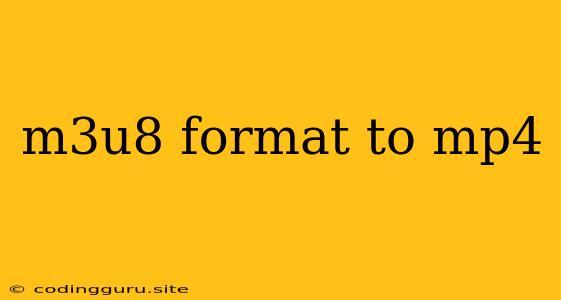Want to Convert M3U8 to MP4? Here's Your Guide
The internet is a vast library of multimedia content, and much of this content is delivered in the M3U8 format. This format, often used for streaming video content, offers advantages like flexibility and efficient delivery. However, you might find yourself needing to convert your M3U8 files to the more universally compatible MP4 format. Perhaps you want to download your favorite shows for offline viewing, or maybe you need to edit your video in a specific software that only accepts MP4. Whatever your reason, converting M3U8 to MP4 can be a useful skill.
What is M3U8 Format?
M3U8 is a playlist file format that's often used for streaming video content. It's like a table of contents for your video, directing the player to different video segments (often called "chunks") that are streamed sequentially. This allows for efficient playback, especially for high-definition content, since it doesn't require downloading the entire file at once.
Why Convert M3U8 to MP4?
There are several reasons why you might want to convert M3U8 to MP4:
- Offline Viewing: Download your favorite streaming content and watch it anytime, anywhere, without an internet connection.
- Video Editing: Many video editing software programs work exclusively with MP4 files. Converting to MP4 allows you to edit your video content more easily.
- Sharing: You can share your video content more conveniently in the MP4 format as it's compatible with a wide range of devices and platforms.
- Storage: MP4 files are generally more compact, allowing for better storage efficiency.
How to Convert M3U8 to MP4: A Step-by-Step Guide
Here are a few methods you can use to convert M3U8 to MP4:
1. Online Converters:
- Pros: Easy to use, often free, and no software installation required.
- Cons: May have limitations on file size, processing speed, and quality.
2. Dedicated Software:
- Pros: More features and control over the conversion process, often offer higher quality output.
- Cons: Requires installation and may cost money.
3. Command-Line Tools:
- Pros: Provides flexibility and automation options, often free and open-source.
- Cons: Requires some technical knowledge and comfort with the command line.
Let's explore each of these methods in more detail:
1. Online M3U8 to MP4 Converters
Here's a quick guide on how to use online converters:
- Step 1: Find a reliable online converter. There are many free and paid options available. A simple search for "M3U8 to MP4 converter" will yield several results.
- Step 2: Upload your M3U8 file to the converter's website.
- Step 3: Choose the desired output format, in this case, MP4. You may also be able to select the video resolution and quality.
- Step 4: Start the conversion process. The converter will process your file and download a MP4 version.
Some popular online converters for M3U8 to MP4 include:
- OnlineConvert:
- Convertio:
- Zamzar:
2. Dedicated Software for M3U8 to MP4 Conversion
Several dedicated software programs offer M3U8 to MP4 conversion:
- VLC Media Player: A popular, free, and open-source media player that can also convert M3U8 to MP4.
- 4K Video Downloader: A powerful tool for downloading videos from various platforms, including M3U8 streams.
- FFmpeg: A free and open-source command-line tool for manipulating multimedia files, including converting M3U8 to MP4.
Let's take a closer look at some of these software options:
VLC Media Player:
- Open VLC Media Player: Download and install the latest version of VLC Media Player from the official website.
- Open the M3U8 file: Drag and drop your M3U8 file into the VLC window, or open it using the "Media" > "Open Network Stream" option.
- Start playback: Once the video starts playing, click "Media" > "Convert / Save."
- Select the output format: Choose "MP4" as the output format. You can also adjust the output settings, such as resolution and audio codec.
- Save the file: Choose a destination folder and file name for the converted MP4 file, then click "Start."
4K Video Downloader:
- Download and install 4K Video Downloader: Get the software from the official website and install it on your computer.
- Open the M3U8 file: Copy the M3U8 file URL from your browser.
- Paste the URL into 4K Video Downloader: Open the software and paste the copied URL into the input field.
- Select the output format: Choose "MP4" as the output format. You can also select the desired resolution and quality.
- Start the download: Click the "Download" button to initiate the conversion process.
FFmpeg:
- Download and install FFmpeg: You can find FFmpeg binaries for your operating system on the official website.
- Open a command prompt or terminal: Navigate to the directory where you downloaded the M3U8 file.
- Enter the command: Use the following command to convert the M3U8 file to MP4:
ffmpeg -i input.m3u8 -c copy output.mp4
Replace input.m3u8 with the actual name of your M3U8 file and output.mp4 with the desired name for your MP4 file.
3. Using Command-Line Tools
For more advanced users, you can use command-line tools like FFmpeg to convert M3U8 to MP4. This method offers more flexibility and control over the conversion process.
Here's a basic command-line example using FFmpeg:
ffmpeg -i input.m3u8 -c copy output.mp4
Explanation:
- ffmpeg: The command-line tool for multimedia manipulation.
- -i input.m3u8: Specifies the input M3U8 file.
- -c copy: Tells FFmpeg to copy the video and audio streams without re-encoding, preserving the original quality.
- output.mp4: Specifies the output MP4 file.
Considerations for M3U8 to MP4 Conversion
- File Size: Converting M3U8 to MP4 can result in a larger file size, as the entire video content needs to be downloaded and stored as a single file.
- Quality: The quality of the converted MP4 file depends on the original video source and the chosen settings. Higher quality settings will result in larger file sizes.
- DRM: Some streaming services use Digital Rights Management (DRM) to protect their content. If your M3U8 file is protected by DRM, you may not be able to convert it to MP4 without violating copyright restrictions.
Conclusion
Converting M3U8 to MP4 can be beneficial for offline viewing, video editing, sharing, and storage. You can choose from online converters, dedicated software, or command-line tools, depending on your technical skills and needs. While converting M3U8 to MP4 is generally a straightforward process, keep in mind file size, quality, and potential DRM restrictions before proceeding.