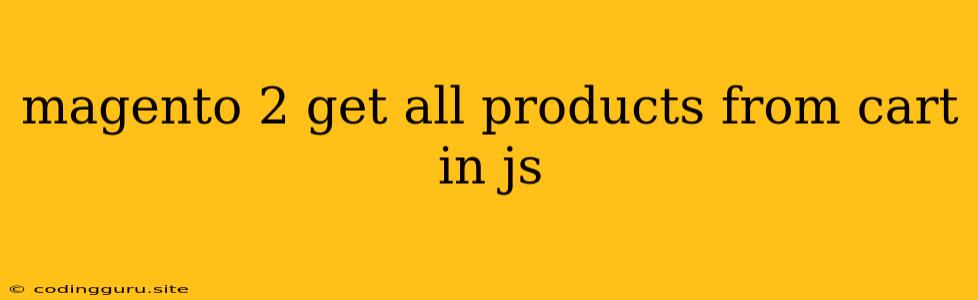Retrieving All Products from a Magento 2 Cart Using JavaScript
Retrieving all products within a Magento 2 cart using JavaScript is a common task, especially when you're building interactive shopping experiences. This process allows you to dynamically display the cart contents, update quantities, or calculate totals without reloading the entire page. Let's delve into the steps involved.
Understanding the Basics
Before we jump into the JavaScript code, it's important to grasp the fundamental concepts:
- Magento 2 APIs: Magento 2 provides a robust set of APIs (Application Programming Interfaces) that allow you to interact with its data and functionality programmatically.
- REST API: We will be using the REST (REpresentational State Transfer) API to make HTTP requests to the Magento 2 server and retrieve cart data.
- JavaScript: We'll use JavaScript to send requests to the Magento 2 API and handle the response data.
Step-by-Step Guide:
-
Authentication: Before you can access cart data, you'll need to authenticate your JavaScript application with the Magento 2 server. This is typically done by obtaining an access token.
- API Token Generation: Magento 2 allows you to create API tokens in the admin panel. The token is a combination of a consumer key and consumer secret.
- Authentication Request: Send an authentication request to the
/rest/V1/integration/admin/tokenendpoint using the consumer key and secret. Successful authentication will return a token.
-
Fetching Cart Data: Once you have a valid access token, you can use it to retrieve the cart data.
- API Endpoint: The endpoint for fetching cart data is
/rest/V1/carts/mine/items. - Request Headers: Include your access token in the 'Authorization' header of your HTTP request.
- API Endpoint: The endpoint for fetching cart data is
-
JavaScript Implementation: Let's illustrate a basic JavaScript example using the Fetch API:
async function getCartProducts() {
const token = 'YOUR_ACCESS_TOKEN'; // Replace with your actual token
const url = 'https://your-magento-2-store.com/rest/V1/carts/mine/items'; // Replace with your store URL
const response = await fetch(url, {
headers: {
Authorization: `Bearer ${token}`
}
});
if (!response.ok) {
throw new Error(`HTTP error! Status: ${response.status}`);
}
const cartData = await response.json();
console.log(cartData);
}
getCartProducts();
This code snippet fetches cart data from the Magento 2 server.
Interpreting the Response Data
The response from the /rest/V1/carts/mine/items endpoint will be a JSON object containing information about the products in the cart. You can access and manipulate this data using JavaScript.
Here's a typical structure of the response:
[
{
"item_id": 1234,
"product_id": 5678,
"sku": "YOUR_PRODUCT_SKU",
"name": "Product Name",
"qty": 2,
"price": 19.99,
"quote_item_id": 9101,
// ... other fields
},
// ... other items in the cart
]
You can iterate through this array to access individual product information like SKU, name, quantity, and price.
Additional Considerations:
- Error Handling: Implement robust error handling to catch potential issues such as invalid tokens, network errors, or API changes.
- API Versioning: Magento 2 APIs can change across versions. Make sure you are using the correct API endpoint for your specific Magento 2 version.
- Caching: Cache the fetched cart data to improve performance and reduce server requests.
Conclusion
Retrieving products from a Magento 2 cart using JavaScript involves using the Magento 2 REST API, authentication, and handling the JSON response data. By following these steps and leveraging the provided code examples, you can seamlessly integrate your JavaScript applications with your Magento 2 store to create dynamic and interactive shopping experiences.