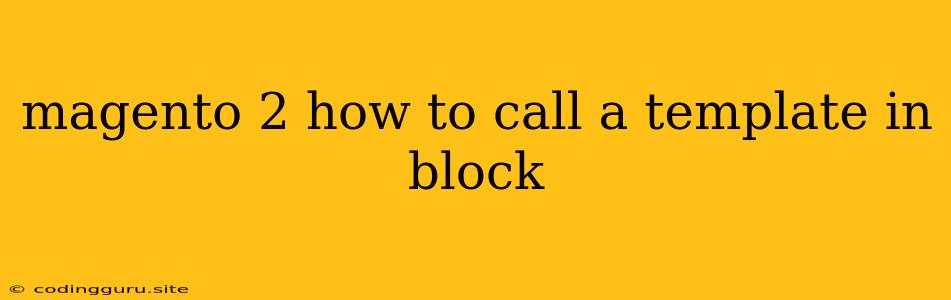Magento 2: Calling Templates within Blocks
Magento 2's block system is a powerful mechanism for managing the presentation and logic of your website. One key aspect of this system involves using templates to define the structure and content of your blocks. This article will explore how to efficiently call templates within your Magento 2 blocks, enhancing your ability to customize your storefront.
Why Call a Template in a Block?
Blocks serve as containers for specific pieces of content or functionality. They offer a structured way to organize your website. Templates, on the other hand, define the visual appearance of your blocks. By calling a template within a block, you are effectively dictating how the content within that block should be presented to the user.
How to Call a Template in a Block:
-
Define Your Template: Create a new template file within the appropriate theme directory (e.g.,
app/design/frontend/<Vendor>/<Theme>/Magento_Catalog/templates/product/list.phtml). This file will house the HTML structure for your block. -
Establish the Block Class: Create a block class that extends
Magento\Framework\View\Element\Template. This class will be responsible for handling the logic and data associated with your block. -
Utilize the
_toHtml()Method: Within your block class, override the_toHtml()method. This method is automatically called when rendering the block, giving you control over its output. -
Render the Template: Inside the
_toHtml()method, use the$this->getTemplate()method to specify the path to your template file. Then, utilize the$this->render()method to render the template and return its output.
Example:
setTemplate('Vendor_Module::myblock.phtml');
// Render the template
return $this->render();
}
}
Key Points:
- Template Paths: Ensure you use the correct path to your template file relative to the theme directory.
- Template Files: Template files typically have the extension
.phtmland are located in thetemplatesdirectory of your theme. - Data Transfer: Use methods within your block class to prepare and pass data to your template. For example,
$this->getData('some_data').
Advantages of Calling Templates:
- Organization: Separates your code into logical units (blocks) and visual presentation (templates).
- Reusability: Templates can be reused across multiple blocks, reducing code duplication.
- Maintainability: Easier to modify the visual presentation without impacting the block's logic.
- Customization: Allows for theme-specific customization of block content and layout.
Additional Considerations:
- Layouts: You can utilize Magento's layout XML files to specify where your block should be placed and how it should be configured.
- Data Providers: Depending on your needs, use data providers like collections or models to provide data to your blocks and templates.
- Caching: Leverage Magento's caching mechanisms to improve the performance of your blocks and templates.
Troubleshooting:
- Verify Template Path: Ensure that the path to your template file is correct and relative to the theme directory.
- Block Class: Make sure your block class extends
Magento\Framework\View\Element\Template. - Layout XML: Check your layout XML file for any errors in block placement or configuration.
- Cache: Clear Magento's cache after making changes to your blocks or templates.
Conclusion:
By understanding how to call templates within blocks, you can harness the power of Magento 2's block system for more effective and modular website development. This approach promotes code reusability, maintainability, and a cleaner separation of concerns, ultimately leading to a more streamlined and efficient website.