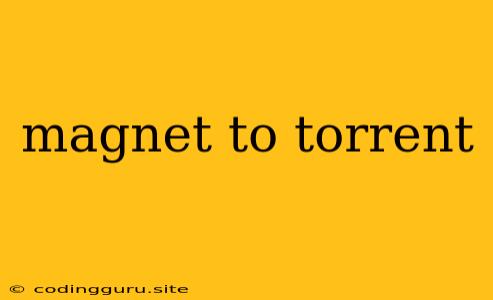How to Use Magnet Links for Torrent Downloads
In the digital world, sharing files has evolved significantly, and magnet links have emerged as a popular and efficient method for downloading files using torrent technology. But what exactly are magnet links and how do they work?
What are Magnet Links?
Magnet links are unique URLs that point to specific torrent files. Unlike traditional torrent files, which are downloaded and stored locally, magnet links act as a direct link to the torrent information without requiring the actual file to be downloaded first.
Think of it like this: Imagine you want to buy a book from a bookstore. You could either physically visit the store and pick up the book or simply get a link to that book online. Magnet links act as the online link, leading you directly to the book (torrent file) without having to download a separate file first.
How Do Magnet Links Work?
Magnet links use a specific protocol called "magnet:" to encode information about the torrent file. This information includes the hash of the torrent file, which uniquely identifies it, and the tracker URLs, which are used to find other peers who are sharing the same file.
When you click on a magnet link, your torrent client will use the provided information to connect to the tracker and find other peers sharing the file. These peers will then begin sharing the data directly with each other, allowing you to download the torrent file without requiring a central server to host the data.
Benefits of Using Magnet Links
Here are some key advantages of using magnet links:
- Direct access to torrents: They allow you to start downloading a torrent file without having to first download a separate torrent file.
- No need for a central server: The information about the torrent file is stored within the magnet link itself, eliminating the need for a central server to host the data.
- Faster downloads: Since the information about the torrent file is readily available, your torrent client can quickly connect to other peers and start downloading the file faster.
- Increased privacy: Magnet links don't directly link to a specific website or server, making it more difficult to track your download activity.
How to Use Magnet Links
To use magnet links, you need a torrent client, a software program designed to handle torrent downloads. Popular options include:
- µTorrent
- qBittorrent
- Vuze
Here's how to use magnet links:
- Copy the magnet link: You can find magnet links on various websites that offer torrent downloads.
- Open your torrent client: Launch your preferred torrent client.
- Paste the magnet link: In your torrent client, locate the "Add Torrent" or "Open Magnet Link" option and paste the copied magnet link.
- Start downloading: Your torrent client will automatically begin connecting to other peers and start downloading the torrent file.
Understanding the "Magnet:" Protocol
The "magnet:" protocol is the key component of magnet links. It's designed to provide a standardized way of representing torrent file information in a URL.
Here's a breakdown of the common components within a magnet link:
- magnet: This signifies that it's a magnet link.
- xt=urn:btih: This indicates the use of a Bencode-based hash, specifically the Base32 encoded SHA-1 hash of the torrent file.
- [hash value]: This is the actual hash value of the torrent file, identifying it uniquely.
- &dn=[file name]: This specifies the name of the torrent file.
- &tr=[tracker URL]: This indicates the address of the tracker server that helps connect to other peers.
- &xl=[file size]: This specifies the size of the torrent file.
Magnet Links and Privacy
Magnet links are often associated with privacy because they don't directly link to specific websites or servers. This can make it harder to track your downloading activity. However, it's important to note that:
- Tracker servers: While magnet links avoid direct links to websites, the tracker URLs within them can reveal your download activity to the tracker server.
- Torrent client: The torrent client you use can potentially track your download activity.
- Internet Service Provider: Your internet service provider (ISP) can still monitor your internet traffic, including torrent downloads.
To enhance your privacy while using magnet links:
- Use a VPN: A virtual private network (VPN) encrypts your internet traffic and masks your IP address, making it harder for your ISP and other entities to track your online activity.
- Choose reliable torrent clients: Select torrent clients known for privacy and security features.
- Be cautious about magnet links from unknown sources: Always verify the source of magnet links to avoid malicious downloads.
Conclusion
Magnet links have revolutionized the way we share and download files using torrent technology. They offer significant advantages, including faster downloads, direct access to torrents, and increased privacy. By understanding the basics of magnet links, you can leverage their power for efficient and secure file sharing.