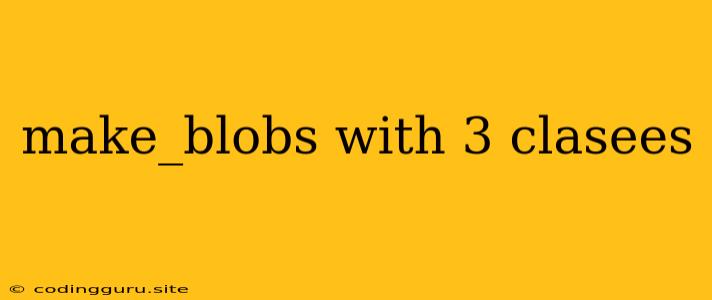Understanding and Creating Datasets with make_blobs in Python
In the world of machine learning, having a suitable dataset is crucial for building effective models. Creating synthetic datasets allows you to explore various algorithms and understand their behaviors under controlled conditions. One of the most helpful tools for this task in Python's scikit-learn library is the make_blobs function.
What is make_blobs?
make_blobs is a function that generates synthetic datasets with distinct clusters, or "blobs." It's perfect for understanding clustering algorithms, supervised learning techniques like classification, and even for visualizing concepts like decision boundaries.
How Does make_blobs Work?
Let's break down the core functionality of make_blobs:
- Generating Blobs: It creates clusters of data points, where each point belongs to a specific cluster.
- Control Over Features: You can specify the number of features (dimensions) in your dataset.
- Customizable Cluster Characteristics:
make_blobslets you control the following:- Number of Clusters: Define the number of distinct "blobs" you want to create.
- Cluster Centers: You can specify the central points of your clusters or let the function generate them randomly.
- Cluster Standard Deviations: Adjust the spread or tightness of each cluster.
- Randomness: You can add noise to your data for more realistic datasets.
- Labels:
make_blobsprovides labels indicating the cluster each data point belongs to.
Why Use make_blobs?
- Controlled Experimentation: Generate datasets with known properties for testing and understanding algorithms.
- Simplified Learning: Focus on the core concepts of machine learning without the complexities of real-world data cleaning and preprocessing.
- Visual Insights: Create visually distinct datasets to easily visualize decision boundaries and cluster formation.
Example: Creating a 3-Class Dataset with make_blobs
from sklearn.datasets import make_blobs
import matplotlib.pyplot as plt
# Create a dataset with 3 clusters, 2 features, and 100 samples
X, y = make_blobs(n_samples=100, n_features=2, centers=3, random_state=42)
# Visualize the dataset
plt.scatter(X[:, 0], X[:, 1], c=y, cmap='viridis')
plt.title('3-Class Dataset with make_blobs')
plt.xlabel('Feature 1')
plt.ylabel('Feature 2')
plt.show()
Explanation:
- Import Libraries: We import
make_blobsfromsklearn.datasetsandmatplotlib.pyplotfor visualization. - Create Dataset:
n_samples=100: We create 100 data points.n_features=2: Each data point has two features.centers=3: We define 3 distinct clusters.random_state=42: This ensures we get the same results every time we run the code for reproducibility.
- Visualize: We use
plt.scatterto plot the data points, with colors representing the different classes (clusters).
Key Parameters of make_blobs
n_samples: The total number of data points to generate.n_features: The number of features (dimensions) for each data point.centers: This can be:- An integer: Specifies the number of cluster centers.
- An array of shape (n_centers, n_features): Provides the coordinates of each cluster center.
cluster_std: The standard deviation of the clusters. A higher standard deviation creates more spread in the data points.center_box: Defines the range for random cluster centers.shuffle: Whether to shuffle the data points after generation.random_state: An integer for random number generation for reproducibility.
Using make_blobs for Different Machine Learning Tasks:
- Classification: Train a model to distinguish between the different classes based on features.
- Clustering: Apply an unsupervised clustering algorithm to identify the clusters within the dataset.
- Dimensionality Reduction: Use techniques like PCA to visualize the data in lower dimensions and see how the clusters are separated.
Tips for Working with make_blobs
- Visualize: Always visualize the data to understand the cluster formation and distribution.
- Experiment with Parameters: Adjust the parameters like
n_features,centers, andcluster_stdto create datasets with different levels of complexity and challenge. - Consider Data Scaling: If you need to apply machine learning algorithms to your data, consider scaling the features to avoid bias due to different scales.
Conclusion:
make_blobs is a powerful tool for generating synthetic datasets with controlled characteristics. It allows you to explore machine learning algorithms, visualize concepts, and gain a deeper understanding of data distributions and cluster analysis. By understanding how to use make_blobs effectively, you can create datasets that are tailored to your specific machine learning tasks.