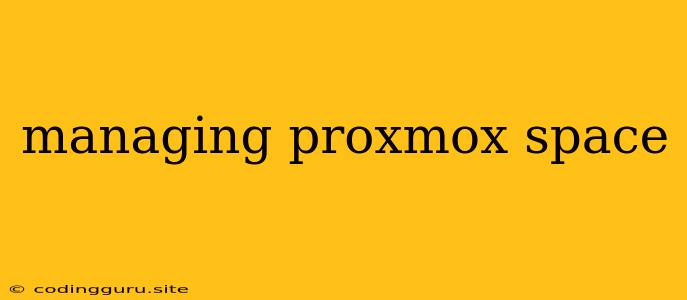Managing Proxmox Space: A Comprehensive Guide
Proxmox VE is a powerful virtualization platform, but like any system, it requires careful management to ensure optimal performance and avoid running out of space. This guide will explore various aspects of managing Proxmox space, from monitoring disk usage to optimizing storage and maximizing efficiency.
Understanding Proxmox Space Allocation
Proxmox utilizes a ZFS storage pool, a powerful and flexible system for managing storage. Understanding how Proxmox allocates space is essential for effective management. Here's a breakdown:
- Storage Pools: Proxmox creates a pool of storage from your available disks. Each pool can have multiple storage volumes.
- Volumes: These are logical containers within a storage pool, similar to partitions in traditional systems. You can create different volumes for specific purposes, like virtual machine disks, container images, or backups.
- Thin Provisioning: ZFS allows for thin provisioning, meaning that virtual disks are allocated only when data is written to them. This optimizes disk space usage, but it's crucial to monitor disk usage and ensure you have enough space available for potential growth.
Monitoring Proxmox Space Usage
Regular monitoring is critical to ensure your Proxmox host has enough space for your virtual machines, containers, and other data. Here are some key aspects to monitor:
- Disk Usage: Use the Proxmox web interface's "Storage" section to monitor the total disk space used in each storage pool and volume.
- Virtual Machine Disk Usage: Individual virtual machines can quickly consume significant space. Monitor the disk usage of each VM through the Proxmox web interface.
- Backup Space: If you're using Proxmox for backups, make sure your backup storage has enough space allocated for your backup tasks.
Optimizing Proxmox Space Usage
Here are some tips and strategies for optimizing Proxmox space usage:
- Delete Unused Data: Regularly scan your storage volumes for unused files, VMs, or containers. Deleting unused data can significantly free up disk space.
- Thin Provisioning: Leverage the thin provisioning feature of ZFS to allocate space on an as-needed basis.
- Storage Pool Expansion: If you're running low on disk space, consider adding more disks to your existing storage pool to expand its capacity.
- Compress Data: Enable ZFS compression on your storage pools. Compression can significantly reduce the storage space used by your data, particularly for text-based files or virtual machine images.
- Storage Allocation: Ensure your virtual machines and containers have appropriate storage space assigned. Over-provisioning can waste space, while under-provisioning can lead to storage exhaustion.
- Regular Cleanups: ZFS can accumulate unused space due to snapshots and other operations. Run a ZFS scrub to remove unused space and reclaim disk space.
Managing Proxmox Space with Snapshots
Snapshots are an essential tool for managing virtual machines and protecting your data. However, snapshots can consume significant disk space. Here's how to manage space effectively:
- Snapshot Retention Policy: Implement a clear snapshot retention policy to control the number of snapshots you maintain. For example, you can keep daily snapshots for a week, weekly snapshots for a month, and monthly snapshots for a year.
- Deleting Snapshots: Delete old or unnecessary snapshots regularly to free up space. You can use the Proxmox web interface to delete snapshots manually.
- Using a Snapshot Manager: Utilize a snapshot manager like Proxmox Backup Server to automate snapshot management tasks, including deletion and replication.
Conclusion
Managing Proxmox space is crucial for maintaining a healthy and efficient virtualization environment. By monitoring disk usage, optimizing storage allocation, and effectively managing snapshots, you can ensure your Proxmox host has ample space for your virtual machines, containers, and other data. Remember to implement regular monitoring, optimize storage usage, and manage snapshots diligently to avoid storage exhaustion and maintain optimal performance.