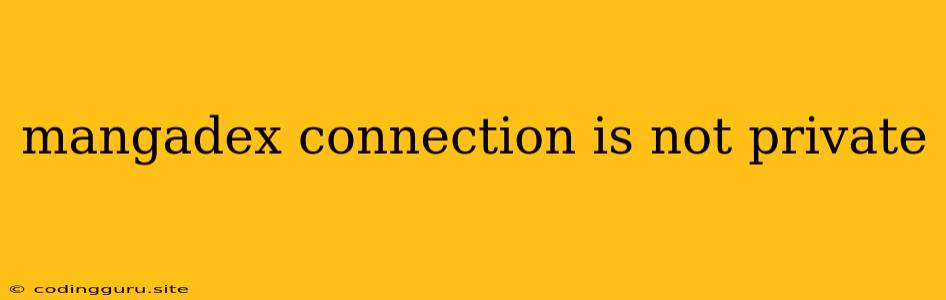MangaDex Connection is Not Private: Troubleshooting Guide
If you're encountering the "MangaDex connection is not private" error, it means your browser is unable to establish a secure connection with the MangaDex website. This is typically due to security settings, outdated certificates, or potential network issues. Here's a comprehensive guide to help you troubleshoot and fix the issue.
Understanding the Error:
The "MangaDex connection is not private" error usually indicates that the website's security certificate is either invalid, expired, or the browser cannot verify it. This is a security measure implemented by browsers to protect users from potentially harmful websites.
Troubleshooting Steps:
1. Check Your Internet Connection:
- Restart Your Router and Modem: Sometimes a simple restart can resolve connection issues.
- Check for Network Problems: Run a speed test to ensure your internet connection is working properly.
2. Clear Browser Cache and Cookies:
- Chrome: Go to Settings > Privacy and Security > Clear browsing data. Select the desired options and click Clear data.
- Firefox: Go to Options > Privacy & Security > Cookies and Site Data > Clear Data.
- Safari: Go to Safari > Preferences > Privacy > Manage Website Data > Remove All.
3. Check Date and Time Settings:
- Ensure your computer's date and time are accurate: An incorrect date and time can affect certificate verification.
4. Update Your Browser:
- Outdated browsers might not support the latest security protocols. Update your browser to the latest version.
5. Temporarily Disable Antivirus or Firewall:
- Temporarily disable your antivirus or firewall: They might be interfering with the connection. Important: Only do this if you trust the source and are confident in your security practices.
6. Use a Different Browser:
- Try accessing MangaDex using a different browser: This can help determine if the issue is specific to your current browser or a broader problem.
7. Disable Extensions:
- Disable browser extensions: Some extensions can interfere with website functionality.
8. Use a VPN:
- A VPN can encrypt your connection and help bypass network restrictions: However, ensure you choose a reputable VPN service.
9. Access MangaDex Via HTTPS:
- Ensure you are accessing MangaDex through the secure HTTPS protocol: Look for "https://" at the beginning of the website address.
10. Report the Issue to MangaDex:
- If the problem persists, report the issue to MangaDex: They might be experiencing technical difficulties or a security certificate issue.
Potential Causes:
- Expired Security Certificates: MangaDex's certificate might have expired, requiring an update.
- Misconfigured Server Settings: The MangaDex server might have incorrect settings affecting its security.
- Network Restrictions: Your internet provider or network might be blocking access to the site.
Important Considerations:
- Never ignore security warnings: The "MangaDex connection is not private" error is a serious security warning.
- Use trusted websites: Stick to reputable websites and be cautious when accessing unfamiliar domains.
Conclusion:
The "MangaDex connection is not private" error can be frustrating, but by following these troubleshooting steps, you can usually resolve the issue. It's important to take these security warnings seriously and prioritize the security of your online activities.