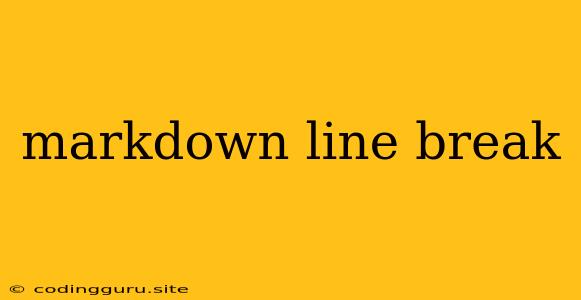Mastering Markdown Line Breaks: A Comprehensive Guide
Markdown is a lightweight markup language that has gained immense popularity for its simplicity and ease of use. It's a powerful tool for formatting text, and one of its essential features is the ability to create line breaks. This article will provide you with a comprehensive understanding of line breaks in Markdown, exploring how they work, the best practices for using them, and troubleshooting common issues.
What is a Line Break in Markdown?
In essence, a line break in Markdown signifies the end of a line and the beginning of a new one. It allows you to format your text in a visually appealing way, creating paragraphs, separating sentences, and controlling the overall layout of your content.
How to Create Line Breaks in Markdown
Markdown offers two primary methods for creating line breaks:
-
Using Two Spaces: This is the most widely used and straightforward method. Simply type two spaces at the end of a line, followed by a carriage return. This will insert a line break, making the next line start on a new line.
This is the first line. This is the second line.This will render as:
This is the first line. This is the second line.
-
Using a Line Break Tag: You can also use the
<br>tag, commonly known as the line break tag, to create a line break. This method is particularly useful when you need to insert a line break in the middle of a paragraph or when you're working with HTML elements within your Markdown content.This is the first line.
This is the second line.This will also render as:
This is the first line. This is the second line.
When to Use Line Breaks
Line breaks are essential for maintaining the readability and visual clarity of your Markdown content. Here are some common scenarios where using line breaks can significantly improve your formatting:
- Paragraphs: Line breaks separate paragraphs, ensuring distinct blocks of text.
- Lists: Line breaks between list items create a clean and organized look.
- Tables: Line breaks can be used within table cells to create visually appealing rows.
- Code Blocks: Line breaks within code blocks can enhance readability by breaking long lines of code into manageable chunks.
Best Practices for Line Breaks
While line breaks are a powerful tool, it's crucial to use them thoughtfully. Consider these best practices for effective and consistent formatting:
- Use Consistent Line Breaks: Choose one method of creating line breaks, whether two spaces or
<br>, and stick to it throughout your content. - Avoid Excessive Line Breaks: While line breaks can enhance readability, overuse can lead to an overly fragmented and cluttered look.
- Consider the Overall Layout: Line breaks should complement the overall layout of your content. They should improve readability without disrupting the flow of the text.
Troubleshooting Line Breaks
Sometimes, you might encounter unexpected results with line breaks. Here are some common issues and solutions:
- Line Breaks Not Rendering Properly: Check if your Markdown renderer supports line breaks. Some tools might not display them correctly.
- Excessive Spacing: If you are seeing unwanted spacing after a line break, ensure you are using only two spaces, not extra spaces.
- Conflicting HTML: If you're using HTML within your Markdown, ensure the HTML code is well-formed and doesn't conflict with Markdown syntax.
Conclusion
Mastering line breaks is fundamental to crafting well-formatted Markdown content. By understanding the different methods of creating them, following best practices, and being aware of common issues, you can effectively utilize this powerful formatting tool to enhance the readability, visual appeal, and overall quality of your work.