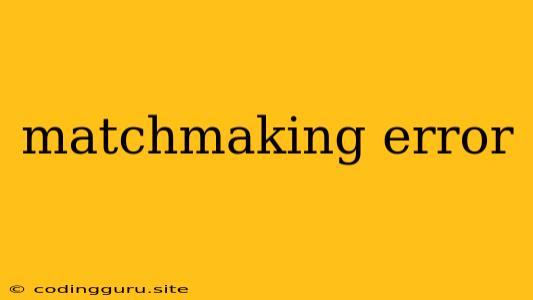The Frustrating World of "Matchmaking Error"
Have you ever been excited to jump into your favorite online game, only to be met with the dreaded "matchmaking error"? It's a frustrating experience that can leave you feeling stuck and wondering what went wrong. This error can occur in various online games, from popular titles like League of Legends, Overwatch, and Fortnite to smaller indie games.
Understanding the Causes of Matchmaking Errors
The "matchmaking error" can be caused by a variety of factors, ranging from temporary server issues to problems with your internet connection. Here's a breakdown of some common causes:
1. Server Issues
- High server load: When a lot of players are trying to connect to the game servers simultaneously, it can lead to overcrowding and matchmaking issues. This is especially common during peak hours or new game releases.
- Server maintenance: Games often undergo scheduled maintenance, which can temporarily disrupt matchmaking functionality.
- Technical glitches: Unexpected bugs or technical problems on the server side can also trigger matchmaking errors.
2. Network Problems
- Unstable internet connection: A poor or unstable internet connection can interfere with your ability to connect to the game servers and find matches.
- Firewall or antivirus interference: Sometimes, firewalls or antivirus software can block game traffic, leading to matchmaking errors.
- NAT type: A restrictive Network Address Translation (NAT) type can prevent you from connecting to other players.
3. Game Client Issues
- Outdated game client: An outdated game client might not be compatible with the latest matchmaking system, causing errors.
- Corrupted game files: Corrupted game files can lead to various issues, including matchmaking problems.
4. Account Problems
- Account restrictions: If your account is restricted for any reason, you might experience matchmaking errors.
- Banned or suspended account: A banned or suspended account will prevent you from accessing matchmaking services.
Troubleshooting Matchmaking Errors: A Step-by-Step Guide
Now that you know some of the potential causes of "matchmaking error", let's explore ways to troubleshoot and fix the problem:
1. Check for Server Issues
- Official game announcements: Keep an eye on the game developer's website or social media channels for announcements regarding server maintenance or issues.
- Community forums: Check online forums or social media groups for reports of similar matchmaking problems. If many other players are experiencing issues, it might indicate a widespread server problem.
2. Verify Your Internet Connection
- Internet speed test: Run an internet speed test to ensure you have a stable and fast enough connection for online gaming.
- Restart your router: A simple restart of your router can sometimes resolve network connectivity issues.
- Check for network interference: Identify any potential sources of interference, such as other devices using the same Wi-Fi network or physical objects blocking the signal.
3. Update Your Game Client
- Check for updates: Ensure you have the latest version of the game client installed. Outdated versions can cause compatibility issues.
- Verify game files: Some games allow you to verify the integrity of your game files, which can help fix corrupted data.
4. Modify Firewall and Antivirus Settings
- Add game exceptions: Add your game to your firewall and antivirus software's list of exceptions to ensure the game can communicate freely with the servers.
5. Check Your NAT Type
- Configure your router: Some routers offer settings to adjust your NAT type. Try changing it to a less restrictive type if possible.
6. Contact Game Support
- Report the error: If you've tried all the above steps and are still encountering the "matchmaking error", contact the game's support team. They can help you troubleshoot further or investigate any potential account-specific issues.
7. Patience and Persistence
Sometimes, the "matchmaking error" is simply a temporary issue that resolves itself. Be patient and keep trying to connect.
Conclusion
The "matchmaking error" can be a frustrating experience for any online gamer. However, by understanding the potential causes and following these troubleshooting steps, you can increase your chances of resolving the issue and getting back to enjoying your favorite games. Remember, communication with game support and patience are key when dealing with these technical hiccups.