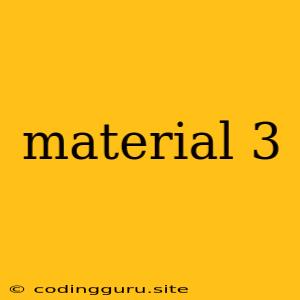Material 3: A Deep Dive into Google's Latest Design System
Material 3, Google's latest design system, represents a significant evolution from its predecessor, Material Design 2. It offers a refined and modern approach to user interface (UI) design, encompassing a wide range of components, principles, and tools to help developers create visually appealing and engaging user experiences. But what exactly is Material 3, and how does it differ from its predecessor?
The Evolution of Material Design:
Material Design 2, launched in 2014, introduced a bold new visual language for Android and other Google platforms. Its key elements included:
- Emphasis on Motion and Animation: Smooth transitions and animations provided a sense of continuity and responsiveness.
- Emphasis on Typography: A hierarchy of typefaces helped to create a clear and legible visual hierarchy.
- Emphasis on Color: A vibrant palette of colors added visual interest and personality.
However, as technology and user expectations evolved, Google recognized the need for a fresh and more adaptable design system. This led to the development of Material 3.
What is Material 3?
Material 3 is a comprehensive design system that builds upon the core principles of Material Design 2. It offers a set of updated components, a new color system, and enhanced flexibility for creating custom experiences.
Key Features of Material 3:
- Modernized Visual Language: Material 3 introduces a more refined and contemporary visual language with softer shadows, subtle transitions, and a focus on legibility.
- Expanded Component Library: The Material 3 library offers a wider range of components, including buttons, cards, and navigation elements, to meet the diverse needs of modern applications.
- Dynamic Color System: Material 3 leverages a dynamic color system based on a single seed color. This allows for the creation of a cohesive color palette that adapts to different themes and contexts.
- Enhanced Accessibility: Material 3 prioritizes accessibility by providing guidelines and tools for creating inclusive user interfaces.
- Cross-Platform Consistency: Material 3 is designed to be consistent across multiple platforms, including Android, iOS, Web, and more.
Why Choose Material 3?
- Consistency: Material 3 provides a consistent design language across different platforms and applications, enhancing brand recognition and user familiarity.
- Efficiency: The comprehensive library of components and design principles accelerates the development process, saving time and resources.
- Accessibility: Material 3's focus on accessibility ensures that your applications are usable by a wider range of users.
- Flexibility: The dynamic color system and customizable components allow for the creation of unique and engaging user experiences.
Getting Started with Material 3:
- Documentation: Start by exploring the extensive Material Design documentation available on the official website.
- Codelabs: Practice implementing Material 3 components and concepts through interactive codelabs provided by Google.
- Libraries and Frameworks: Utilize frameworks and libraries such as Jetpack Compose for Android and Flutter that offer easy integration with Material 3.
Material 3 in Action:
Material 3 is already being adopted by numerous Google products and services, including Android 12 and later. The design system is also gaining traction among third-party developers looking to create modern and engaging applications.
Conclusion:
Material 3 represents a significant step forward in UI design, offering a refined, modern, and flexible design system for creating engaging user experiences. Its emphasis on accessibility, consistency, and efficiency makes it an ideal choice for developers seeking to create exceptional user interfaces.