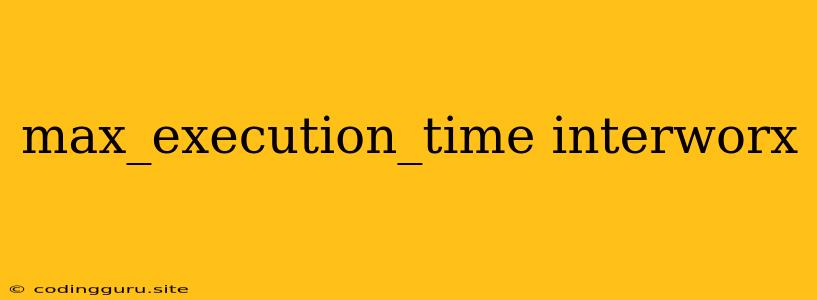Understanding and Managing max_execution_time in InterWorx
InterWorx, a popular web hosting control panel, offers a powerful set of tools for managing websites and servers. One crucial configuration setting, max_execution_time, directly impacts the performance and stability of your web applications. This article delves into the importance of max_execution_time, its role in InterWorx, and how you can effectively manage it.
What is max_execution_time?
max_execution_time is a PHP configuration directive that defines the maximum time (in seconds) a script can execute before being terminated. This built-in safeguard prevents scripts from consuming excessive server resources and potentially causing performance issues for other users on the same server.
Why is max_execution_time Important in InterWorx?
In InterWorx, max_execution_time plays a critical role in maintaining server stability and preventing resource hogging. Here's why:
- Preventing Server Overload: Scripts that run for extended periods can consume significant CPU and memory resources, potentially impacting the performance of other websites hosted on the same server.
max_execution_timeensures these scripts are terminated, preventing server overload. - Security: A script that runs indefinitely could be a sign of malicious activity.
max_execution_timelimits the execution duration, reducing the risk of prolonged attacks. - Resource Optimization: By setting a reasonable
max_execution_timelimit, you can optimize resource allocation and ensure optimal performance for all users on your InterWorx server.
How to Manage max_execution_time in InterWorx
You can manage max_execution_time in InterWorx through the following steps:
- Login to InterWorx: Log in to your InterWorx control panel using your administrator credentials.
- Navigate to Site Manager: In the main InterWorx dashboard, click on the "Site Manager" option.
- Select Your Website: Choose the website for which you want to adjust
max_execution_time. - Access PHP Settings: Within the website's settings, locate the "PHP Settings" tab.
- Modify
max_execution_time: Find themax_execution_timesetting and adjust it to your desired value. The default value is often 30 seconds. - Save Changes: Apply the changes you have made to the PHP settings.
Tips for Optimizing max_execution_time
- Identify Performance Bottlenecks: Monitor your website's performance and identify any scripts that are consistently reaching the
max_execution_timelimit. This might indicate inefficient code or database queries that need optimization. - Increase
max_execution_timeCarefully: Increasingmax_execution_timemay seem like an easy solution, but it can lead to server performance issues if not done cautiously. Only increase it if absolutely necessary and after careful consideration. - Use the
set_time_limit()Function: Within your PHP scripts, you can use theset_time_limit()function to override the globalmax_execution_timesetting for specific scripts.
Examples of max_execution_time Usage
- Large Data Processing: If your website involves processing large amounts of data, you may need to increase
max_execution_timeto allow sufficient time for these tasks to complete. - Complex Calculations: Scripts that perform complex calculations or involve extensive database interactions might require a longer execution time.
Troubleshooting max_execution_time Issues
- Error Messages: If a script exceeds the
max_execution_timelimit, you will likely encounter an error message indicating that the script was terminated due to timeout. - Monitoring Tools: Use monitoring tools like New Relic or similar services to track script execution times and identify potential performance bottlenecks.
Conclusion
max_execution_time is a crucial setting in InterWorx that ensures the stability and optimal performance of your web applications. By carefully managing and adjusting this setting, you can prevent server overload, protect your server from malicious activity, and optimize resource allocation. Remember to monitor script execution times, identify performance bottlenecks, and adjust max_execution_time accordingly.