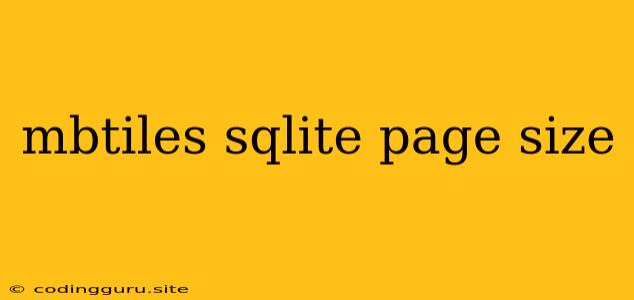Understanding MBTiles, SQLite, and Page Size: A Comprehensive Guide
MBTiles is a popular format for storing geospatial data, often used in mobile and web applications. At its core, MBTiles leverages SQLite, a robust and lightweight embedded database, to manage the spatial data efficiently. Understanding the concept of page size within SQLite is crucial for optimizing MBTiles performance, especially when dealing with large datasets.
What is Page Size in SQLite?
Page size refers to the fixed-size unit of data that SQLite allocates to store data on disk. The default page size in SQLite is 4096 bytes (4KB). However, you can customize this value depending on your needs.
Why is Page Size Important for MBTiles?
The page size directly impacts the efficiency of how SQLite manages data within your MBTiles file. Here's why it's a crucial consideration:
- Data Fragmentation: A smaller page size can lead to more frequent page splits when data is inserted or updated, potentially causing data fragmentation. This fragmentation can slow down queries and increase the overall file size.
- Cache Efficiency: Larger page sizes might lead to more efficient use of the operating system's file system cache. This is because the SQLite database can fetch more data with a single read operation, minimizing disk I/O.
- Memory Consumption: A larger page size may result in higher memory consumption for SQLite. This can be a concern for applications with limited memory resources.
How to Determine the Optimal Page Size for MBTiles
Finding the optimal page size for your MBTiles file depends on several factors, including:
- Data Size: For large datasets, a larger page size can be beneficial for cache efficiency.
- Query Patterns: If your application involves frequent inserts and updates, a smaller page size might be more efficient.
- Hardware Resources: Consider the available RAM and storage capacity when selecting the page size.
Tips for Optimizing Page Size for MBTiles
- Experimentation: Test different page sizes to see how they affect performance based on your specific dataset and application requirements.
- Start Small: Begin with a smaller page size and gradually increase it if you experience performance bottlenecks.
- Monitor Performance: Use profiling tools to monitor disk I/O and memory usage during your application's operation.
- Consider Alternatives: Explore alternative database systems like PostgreSQL or Spatialite if your MBTiles file becomes extremely large and performance optimization proves challenging with SQLite.
Example of Page Size Configuration in MBTiles
You can modify the page size when creating a new MBTiles file using a tool like TileMill or by directly modifying the SQLite database file. For example, you can create a new MBTiles file with a page size of 8KB using a command like this:
sqlite3 mytiles.mbtiles "PRAGMA page_size = 8192;"
Conclusion
The page size plays a crucial role in the performance and efficiency of MBTiles files. By understanding how page size affects data fragmentation, cache efficiency, and memory consumption, you can make informed decisions to optimize your MBTiles database for your specific application needs. Remember that finding the optimal page size is often an iterative process requiring testing and monitoring.