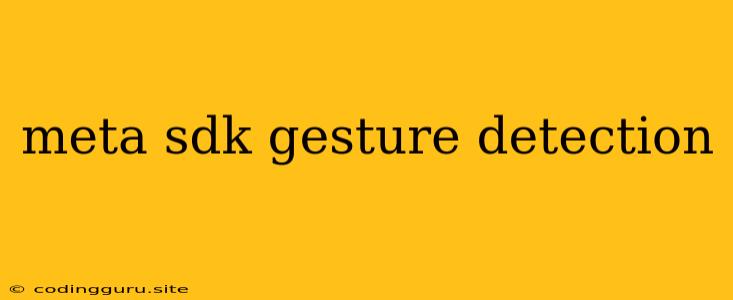Unlocking the Power of Gestures: A Deep Dive into Meta's SDK
The world of user interaction is constantly evolving, and Meta's SDK offers an exciting avenue to enhance user experiences through gesture detection. But what exactly is gesture detection, and how can Meta's SDK help you integrate it into your applications?
Gesture detection is the process of identifying and interpreting human movements, particularly hand gestures, using technology. This technology is rapidly becoming an essential tool for developers looking to create more intuitive and engaging user experiences.
Why Use Gesture Detection?
Gesture detection empowers developers to:
- Create more natural and intuitive interfaces: Users can interact with applications in a way that feels instinctive and familiar. Imagine controlling a virtual world with your hands or navigating through menus with simple hand gestures.
- Enhance accessibility: Gesture detection can be used to create interfaces that are more accessible to individuals with disabilities.
- Provide immersive experiences: Gesture detection is key to developing immersive experiences in augmented reality (AR) and virtual reality (VR) applications.
- Enable new possibilities for creative expression: Imagine painting a masterpiece in virtual reality using only your hands or composing music with hand gestures.
Meta's SDK: Your Gateway to Gesture Detection
Meta's SDK provides a robust set of tools and APIs for developers to implement gesture detection in their applications. Here's how it works:
- Initialization: Start by integrating the Meta SDK into your project. This involves including the necessary libraries and configuring the SDK.
- Device Setup: Meta's SDK leverages specific hardware for gesture detection. This usually involves setting up a camera or a depth sensor.
- Data Collection: The SDK captures data related to hand movements. This data can include the position of hands, finger movements, and even hand shapes.
- Processing and Interpretation: The SDK then analyzes the captured data to identify and interpret specific gestures. It uses sophisticated algorithms and machine learning models to recognize different hand movements.
- Action Execution: Based on the detected gestures, the SDK triggers corresponding actions within your application. This could range from simple menu navigation to complex virtual object manipulation.
Harnessing the Power of Meta's SDK: Practical Examples
Meta's SDK opens a world of possibilities for implementing gesture detection in various applications:
- AR and VR Applications: Use gesture detection to control virtual objects, interact with virtual environments, and even create immersive experiences in AR/VR games.
- Interactive Interfaces: Imagine controlling your TV, smart home devices, or even your smartphone with simple hand gestures.
- Healthcare: Gesture detection can be used for rehabilitation therapy, training surgeons in virtual environments, and even diagnosing conditions based on subtle hand movements.
- Education: Gesture detection can enhance learning experiences by allowing students to interact with educational content in a more engaging and intuitive way.
Navigating the Landscape: Key Considerations
- Hardware Requirements: The effectiveness of gesture detection depends heavily on the hardware being used. Make sure the hardware you choose is compatible with Meta's SDK and capable of capturing accurate hand movement data.
- Accuracy and Reliability: Gesture detection technology is constantly evolving. It's crucial to ensure that the SDK you're using offers high accuracy and reliability, especially in scenarios where precision is paramount.
- Privacy Considerations: It's essential to address privacy concerns when implementing gesture detection. Explain how user data is collected, processed, and used, and ensure transparency throughout the process.
Conclusion
Meta's SDK provides a powerful tool for developers looking to incorporate gesture detection into their applications. By understanding the fundamentals of gesture detection, exploring Meta's SDK functionalities, and carefully considering the key considerations, you can unlock a new era of intuitive and engaging user interactions.
Gesture detection is rapidly transforming the way we interact with technology, and Meta's SDK empowers developers to be at the forefront of this revolution.