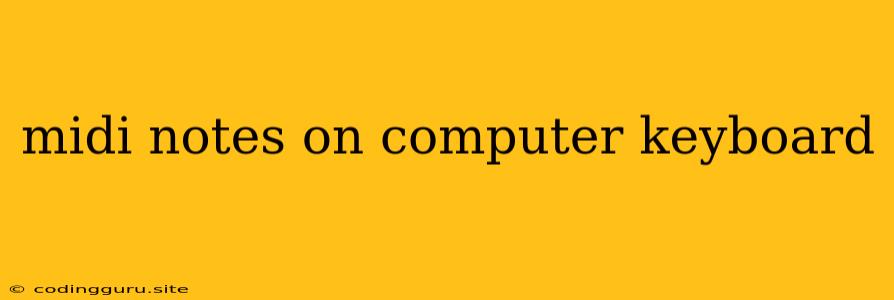Playing MIDI Notes with Your Computer Keyboard: A Guide for Beginners
Ever wished you could play music without the hassle of a traditional instrument? Imagine using your everyday computer keyboard to create melodies and harmonies. It's possible with MIDI (Musical Instrument Digital Interface) and a little bit of software!
MIDI is a language that allows computers and electronic instruments to communicate with each other. This means you can use your computer keyboard to send MIDI notes to a synthesizer or other MIDI-compatible device. Let's delve into how you can make this happen.
What You'll Need
- A Computer: Any modern computer with operating systems like Windows, macOS, or Linux will do.
- MIDI Software: There are numerous free and paid options available:
- Free:
- MidiNote: This free web-based tool allows you to play notes and experiment with basic MIDI concepts.
- Cakewalk by BandLab: This is a powerful Digital Audio Workstation (DAW) that offers a free version with basic MIDI features.
- Paid:
- GarageBand: For macOS users, GarageBand offers intuitive MIDI functionality.
- Ableton Live: A popular DAW known for its user-friendly interface and robust MIDI features.
- Free:
- A MIDI Keyboard (Optional): While not essential for playing notes on your computer keyboard, a MIDI keyboard will provide a more familiar playing experience and enhanced control.
How to Play MIDI Notes with Your Computer Keyboard
- Choose Your MIDI Software: Select a software application that suits your needs and budget.
- Open a New Project: Most MIDI software will have a "New Project" or "New Song" option.
- Select Your MIDI Instrument: The software will likely have a selection of virtual instruments. Choose the sound you want to use (e.g., piano, synth, guitar).
- Assign MIDI Notes: The crucial step is to assign MIDI notes to your computer keyboard keys. This is usually done through the software's "MIDI Settings" or "Key Mapping" section.
- Playing Notes: Once the mapping is done, you can start playing MIDI notes using your computer keyboard!
Tips and Tricks
- Experiment with Different MIDI Instruments: Explore the diverse range of virtual instruments within your software.
- Customise Key Mappings: Tailor the note assignments to your preference for a more comfortable playing experience.
- Use Keyboard Shortcuts: Learn common keyboard shortcuts for recording, playback, and other functions.
- Combine MIDI and Traditional Instruments: You can use your computer keyboard to play MIDI notes alongside acoustic instruments for a richer sound.
Example: Playing a Simple Melody in Cakewalk by BandLab
- Launch Cakewalk by BandLab: Open the software and create a new project.
- Choose a MIDI Instrument: Select the "Instrument Track" option and choose a virtual piano.
- Assign Keyboard Keys: Go to "Settings > MIDI > Keyboard Mapping." You can map individual keys to specific notes or use default assignments.
- Record a Melody: Click the "Record" button and play your melody using the assigned keys on your computer keyboard.
Conclusion
Playing MIDI notes with your computer keyboard is a fun and accessible way to experiment with music creation. Whether you're a beginner or an experienced musician, exploring this method opens up new possibilities for musical expression. Start with basic MIDI software, experiment with different instruments, and let your creativity flow!