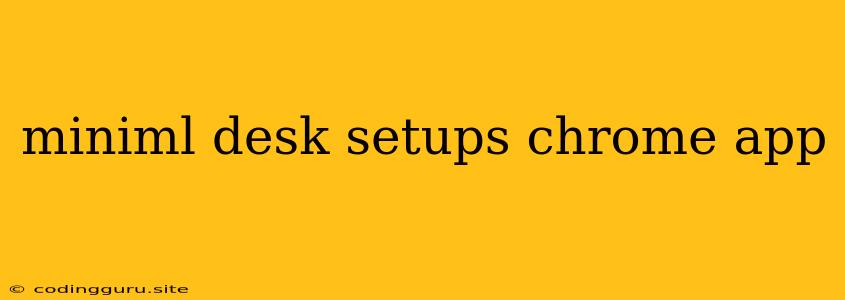Crafting the Perfect Minimalist Desk Setup with Chrome Apps
In today's digital age, our desks have become the epicenter of our work and personal lives. A cluttered desk can lead to a cluttered mind, hindering productivity and creativity. This is where the power of minimalism comes in, creating a desk setup that is both aesthetically pleasing and functional.
But how can you achieve a minimalist desk setup while still utilizing the power of Chrome apps? Let's explore the key elements of a minimalist desk setup and how to leverage Chrome apps to enhance your workflow.
1. Declutter Your Physical Space
The first step is to clear the clutter. This means going through everything on your desk and deciding what truly needs to be there.
- Ask yourself:
- Do I use this item regularly?
- Can this be stored elsewhere?
- Is this a distraction?
Tips for decluttering:
- Organize cables: Utilize cable ties or cable organizers to manage wires and keep them hidden.
- Use a stand: Invest in a stand for your laptop or monitor to free up desk space.
- Vertical storage: Utilize vertical storage solutions like shelves or drawers to keep items organized and off the surface of your desk.
2. Embrace Digital Minimalism
Once you've cleared the physical clutter, it's time to tackle the digital clutter. This involves minimizing the number of open tabs, apps, and windows you have open on your computer.
Tips for digital minimalism:
- Limit tabs: Only keep necessary tabs open. Use Chrome's built-in tab management features like tab groups to keep related tabs organized.
- Organize your apps: Use the "Apps" section in Chrome to group related apps together.
- Utilize extensions: Chrome extensions can help streamline your workflow and minimize the need for multiple apps. For example, use "Grammarly" for writing assistance, "Momentum" for a visually appealing homepage, and "Momentum" to create a distraction-free writing environment.
3. Choose the Right Chrome Apps for Your Workflow
Chrome apps can be incredibly powerful tools for achieving a minimalist desk setup. They allow you to consolidate tasks, access essential tools, and streamline your workflow. Here are some examples of Chrome apps that can enhance your desk setup:
- Task management:
- Todoist: A comprehensive task management app that can help you stay organized and on track.
- Trello: A project management tool that allows you to collaborate with others and organize tasks into boards.
- Communication:
- Gmail: For email management and communication.
- Slack: For team communication and collaboration.
- Productivity:
- Evernote: A note-taking app that can help you capture ideas and organize information.
- Google Keep: For quick note taking and list making.
- Design and creativity:
- Canva: A powerful graphic design tool that's perfect for creating presentations, social media graphics, and more.
- Figma: A web-based design tool that can be used for wireframing, prototyping, and design.
Choosing the right Chrome apps for your workflow:
- Identify your needs: What are your most important tasks? What tools do you use most often?
- Explore the Chrome Web Store: Search for apps that align with your needs and preferences.
- Try before you commit: Most Chrome apps have free trial periods so you can test them out before you decide to use them long-term.
4. Create a Visually Appealing Desk Setup
A visually appealing desk setup can boost your mood and motivation.
Tips for creating an appealing desk setup:
- Color scheme: Choose a color scheme that is both aesthetically pleasing and calming.
- Lighting: Invest in a good desk lamp to ensure adequate lighting and reduce eye strain.
- Plants: Adding a few plants to your desk can brighten up your space and improve air quality.
- Personalization: Add some personal touches to your desk to make it feel like your own. This could include a photo frame, a small piece of art, or a motivational quote.
5. Simplify and Streamline Your Workflow
A minimalist desk setup is all about streamlining your workflow and removing distractions.
Tips for simplifying your workflow:
- Limit multitasking: Focus on one task at a time to increase your productivity and minimize distractions.
- Utilize keyboard shortcuts: Learn keyboard shortcuts for your frequently used apps to save time and increase efficiency.
- Automate tasks: Explore automation tools like Zapier or IFTTT to automate repetitive tasks and free up your time.
Conclusion
By following these steps, you can create a minimalist desk setup that is both functional and visually appealing. Remember, a minimalist approach is about focusing on what is essential and maximizing productivity. Embrace the power of Chrome apps to streamline your workflow and create a desk setup that inspires you to do your best work.