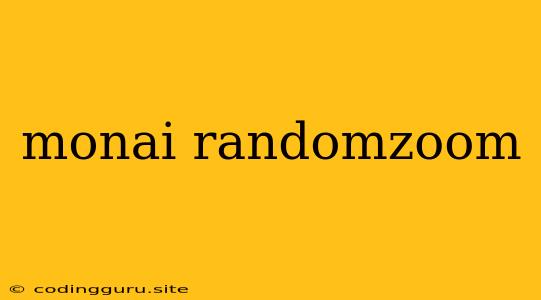Leveraging MONAI's RandomZoom for Data Augmentation in Medical Imaging
Data augmentation is a crucial technique in medical image analysis, particularly when working with limited datasets. The monai library, a powerful toolkit for medical imaging, offers various data augmentation techniques, one of which is RandomZoom.
What is RandomZoom and Why is it Useful?
RandomZoom is a data augmentation method that randomly zooms images within a specified range. Zooming can either enlarge or shrink the image, introducing variability in scale. Here's why this is beneficial for medical image analysis:
- Generalization: By introducing variations in image scale,
RandomZoomhelps your model generalize better to unseen data with different magnifications. This is particularly important in medical imaging, where image sizes can vary depending on the scanner, acquisition parameters, and patient anatomy. - Robustness: Zooming can help your model become more robust to variations in image scale. In real-world scenarios, images may have slight variations in resolution, and
RandomZoomcan mitigate these variations. - Data Augmentation: With limited medical datasets,
RandomZoomhelps augment the existing data by creating synthetically zoomed images. This effectively expands your training set, leading to improved model performance.
How to Implement RandomZoom in monai
Using RandomZoom in monai is straightforward. Here's a simple example:
import monai
from monai.transforms import RandomZoom
# Define a RandomZoom transform with zoom range
zoom_transform = RandomZoom(
prob=1.0, # probability of applying the transform
min_zoom=0.8, # minimum zoom factor
max_zoom=1.2, # maximum zoom factor
spatial_axes=(0, 1, 2), # apply to all spatial dimensions
)
# Load an image
image = # Load your image here
# Apply the RandomZoom transform
zoomed_image = zoom_transform(image)
# Now zoomed_image holds the zoomed version of your original image
Understanding the Parameters
prob: The probability of applying theRandomZoomtransform. A value of 1.0 means the transform will always be applied.min_zoom: The minimum zoom factor to apply. A value of 0.8 would shrink the image by 20%.max_zoom: The maximum zoom factor to apply. A value of 1.2 would enlarge the image by 20%.spatial_axes: The spatial dimensions to which the zoom should be applied. By default, it's set to (0, 1, 2), which applies to all spatial dimensions. You can modify this depending on your needs.
Additional Tips
- Experiment with Zoom Range: The optimal zoom range will depend on the characteristics of your dataset and the nature of the problem. Start with a range that encompasses realistic variations in image scale.
- Combine with Other Augmentations:
RandomZoomcan be combined with other data augmentation techniques inmonai, such asRandomFlip,RandomRotate, orRandomIntensity. This creates a more diverse and robust training set. - Use
Composefor Multiple Transformations:monaiprovides theComposeclass to combine multiple transformations into a single pipeline. This simplifies the process of applying multiple augmentations to your images.
Conclusion
RandomZoom is a powerful data augmentation technique in monai that helps improve the generalization and robustness of your medical image analysis models. By introducing variations in scale, it effectively augments your dataset and enhances model performance.