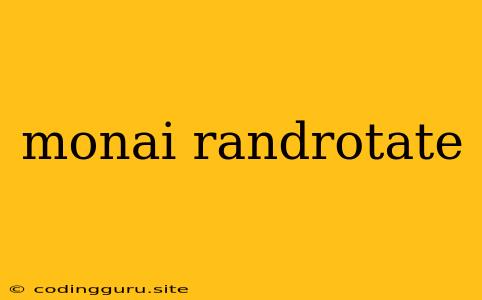Understanding and Implementing monai.transforms.RandRotate
The world of medical image analysis is complex, and often requires augmenting the data to improve the performance of your models. This is where data augmentation techniques come in, and monai.transforms.RandRotate offers a powerful way to rotate images randomly during training.
So, what exactly does monai.transforms.RandRotate do?
In essence, it randomly rotates your medical images by a specified angle. This is incredibly useful because it helps your model generalize better to different orientations of the same object.
Why is random rotation important?
Let's say you're building a model to detect tumors in MRI scans. If your training data only contains images with the tumor in a specific orientation, your model might struggle to identify tumors when they appear in a different angle in real-world scenarios.
By introducing random rotations with monai.transforms.RandRotate, you force your model to learn features that are invariant to rotation, improving its ability to handle real-world data.
Let's delve into the intricacies of using monai.transforms.RandRotate:
1. Installation
Before you can use monai.transforms.RandRotate, you need to install the MONAI library. You can do this using pip:
pip install monai
2. Implementing RandRotate
Here's a basic example of how to use RandRotate in your code:
import monai
from monai.transforms import RandRotate
# Define your transformation
rotate_transform = RandRotate(
keys="image",
prob=0.5,
range_x=(-30, 30),
range_y=(-30, 30),
range_z=(-30, 30),
mode="bilinear"
)
# Load your image data
image = monai.data.load_image("your_image.nii.gz")
# Apply the rotation
rotated_image = rotate_transform(image)
In this example:
keys="image": This specifies that the transform should be applied to the 'image' key in your data dictionary.prob=0.5: This defines the probability of applying the rotation to each image (in this case, 50%).range_x=(-30, 30),range_y=(-30, 30),range_z=(-30, 30): These define the range of rotation angles (in degrees) for each axis (x, y, z).mode="bilinear": This determines the interpolation mode used during rotation.
You can adjust the parameters to suit your specific needs.
3. Utilizing RandRotate in Your Workflow
RandRotate is most commonly used within a data loader or transform pipeline. Here's a basic example of how you might integrate it into your training loop:
import monai
from monai.transforms import RandRotate
# Define your data augmentation pipeline
train_transforms = monai.transforms.Compose([
RandRotate(keys="image", prob=0.5, range_x=(-30, 30), range_y=(-30, 30), range_z=(-30, 30)),
# ... other transforms as needed
])
# Create your data loader
train_loader = monai.data.DataLoader(
dataset=monai.data.Dataset(data=your_training_data, transform=train_transforms),
batch_size=your_batch_size,
shuffle=True
)
# Train your model using the data loader
# ...
4. Tips for Effective Use
- Experiment with the parameters: Adjust the probability, angle ranges, and interpolation modes to find the best settings for your specific data and model.
- Consider the data dimensionality: If you're working with 2D images, you only need to specify
range_xandrange_y. - Remember data consistency: Ensure that any other transforms in your pipeline are compatible with
RandRotate(e.g., resizing or normalization).
5. Common Applications
RandRotate is extremely valuable in numerous medical image analysis tasks, including:
- Tumor segmentation: Helps your model recognize tumors at various orientations.
- Object detection: Improves the robustness of your model for identifying objects in images.
- Classification: Enhances your model's ability to distinguish between different classes of images.
Conclusion
monai.transforms.RandRotate is a powerful tool for augmenting your medical images and improving the performance of your models. It helps to generalize your model to handle different orientations, leading to more robust and accurate results. By understanding and implementing RandRotate correctly, you can significantly boost your medical image analysis workflow.