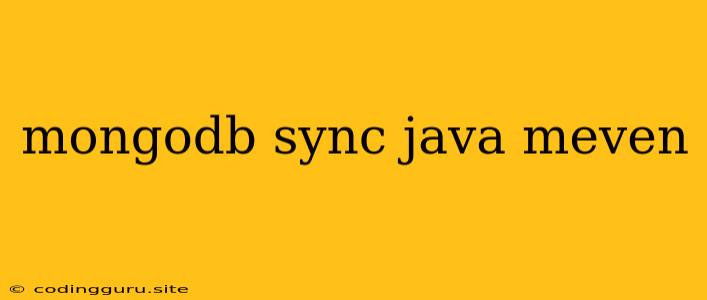How to Sync MongoDB with Your Java Project Using Maven
Efficiently syncing your MongoDB database with your Java application is a common task that developers often encounter. This process ensures your application has access to the latest data, preventing discrepancies and promoting a smooth workflow. Maven, a popular Java build automation tool, can streamline this synchronization, making it a breeze. Let's dive into how to effectively sync your MongoDB with your Java project using Maven.
Understanding the Importance of MongoDB Sync
Before we delve into the specifics, let's understand why synchronizing your MongoDB database with your Java project is crucial:
- Data Consistency: Keeping your database and application in sync guarantees that both are working with the same information, preventing data conflicts and ensuring data integrity.
- Real-Time Updates: Synchronization allows for near real-time updates, meaning your application can reflect changes in the database immediately, providing a seamless user experience.
- Efficient Development: A well-defined synchronization process simplifies development, allowing you to focus on core application logic without worrying about data management complexities.
Maven and MongoDB: A Perfect Pair
Maven is a powerful build tool that simplifies Java project management, and it plays a pivotal role in efficient MongoDB synchronization. Here's how:
- Dependency Management: Maven seamlessly manages your project's dependencies, including the MongoDB Java driver, which is essential for interacting with your MongoDB database.
- Build Automation: Maven automates the build process, including compiling, testing, and packaging your application, simplifying the entire workflow.
- Plugin Integration: Maven's plugins allow you to easily integrate external tools and functionalities, including MongoDB synchronization functionalities.
Setting up MongoDB Sync with Maven
Now let's explore how to set up MongoDB synchronization within your Maven project:
-
Add MongoDB Dependencies: Begin by adding the necessary MongoDB driver dependency to your
pom.xmlfile. This dependency allows your Java project to interact with your MongoDB database.org.mongodb mongodb-driver 4.4.0 -
Choose a Synchronization Approach: There are several approaches to achieve MongoDB synchronization:
-
Database Changes: If your primary goal is to keep your application in sync with changes in the database, you can use event listeners or change streams to detect database modifications and update your application accordingly.
-
Application Changes: If your application updates the data, you can use a synchronization library or framework to push these changes to the MongoDB database.
-
-
Implementing Synchronization Logic: The implementation of your synchronization logic depends on your chosen approach and project requirements. You might use a library like Spring Data MongoDB for simplified interaction or write custom code to manage the synchronization process.
Examples: Implementing MongoDB Synchronization
Here are two examples showcasing different synchronization approaches:
Example 1: Using Spring Data MongoDB
import org.springframework.data.mongodb.core.MongoTemplate;
public class DataSyncService {
private final MongoTemplate mongoTemplate;
public DataSyncService(MongoTemplate mongoTemplate) {
this.mongoTemplate = mongoTemplate;
}
public void syncData() {
// Fetch data from a source (e.g., API, other database)
List products = fetchProducts();
// Save or update products in MongoDB
for (Product product : products) {
mongoTemplate.save(product);
}
}
private List fetchProducts() {
// Implement logic to fetch products from a source
}
}
Example 2: Custom Synchronization with Event Listeners
import com.mongodb.client.MongoClient;
import com.mongodb.client.MongoClients;
import com.mongodb.client.MongoCollection;
import com.mongodb.client.MongoDatabase;
import org.bson.Document;
public class DataSyncService {
private final MongoClient mongoClient;
public DataSyncService() {
mongoClient = MongoClients.create();
}
public void syncData() {
MongoDatabase database = mongoClient.getDatabase("yourDatabaseName");
MongoCollection collection = database.getCollection("yourCollectionName");
// Implement logic to listen for events (e.g., using Change Streams)
// Update or delete documents in the collection based on events
}
}
Best Practices for MongoDB Sync with Maven
To optimize your MongoDB synchronization with Maven, consider these best practices:
- Efficient Synchronization: Use appropriate synchronization techniques to minimize resource consumption and avoid performance bottlenecks.
- Error Handling: Implement robust error handling to gracefully handle exceptions and ensure data integrity.
- Testing: Thoroughly test your synchronization logic to guarantee its correctness and reliability.
- Documentation: Document your synchronization process for future reference and collaboration.
Conclusion
Synchronizing your MongoDB database with your Java project using Maven is a fundamental step in maintaining data consistency, providing real-time updates, and streamlining your development workflow. By leveraging Maven's dependency management, build automation, and plugin capabilities, you can efficiently implement a synchronization process that ensures your application always has access to the latest data. Remember to choose the appropriate synchronization approach based on your project requirements, implement robust error handling, and test your logic thoroughly for a reliable and effective solution.