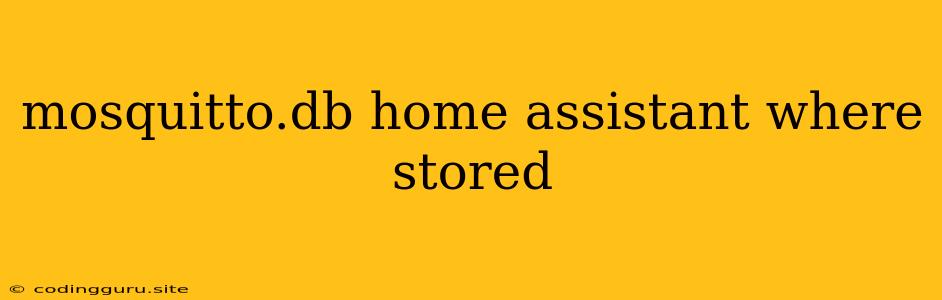Where is the Mosquitto.db Stored and How Does it Relate to Home Assistant?
Home Assistant, a popular home automation platform, relies heavily on the MQTT protocol for communication between its various components. Mosquitto, a lightweight MQTT broker, plays a critical role in facilitating this communication. But where does Mosquitto.db, the database storing MQTT messages, reside, and how does it interact with Home Assistant?
The Mosquitto.db Database:
The Mosquitto.db file, which acts as a persistent storage for MQTT messages, is typically located in the Mosquitto installation directory. This directory might vary depending on your operating system and installation method.
Typical Locations:
- Linux:
/var/lib/mosquitto - Windows:
C:\mosquitto\data
Home Assistant Integration:
Home Assistant relies on the Mosquitto broker to receive and send MQTT messages. However, Home Assistant doesn't directly access or modify the Mosquitto.db file. Instead, it utilizes the MQTT protocol to interact with the Mosquitto broker, leveraging the broker's capabilities for storing and delivering messages.
Key Points:
- Home Assistant doesn't store its configuration or data within the Mosquitto.db file. It maintains its own database separate from Mosquitto.
- Mosquitto.db acts as a temporary storage for MQTT messages. This allows for message persistence even when the Mosquitto broker is restarted or experiences temporary outages.
- Home Assistant relies on the MQTT protocol to exchange data with the Mosquitto broker. This ensures efficient and reliable communication between Home Assistant and various devices and services within your home automation setup.
Troubleshooting:
If you encounter issues with Mosquitto.db, here are some common troubleshooting steps:
- Check the Mosquitto configuration: Ensure that the broker is properly configured to listen on the correct ports and has sufficient resources allocated.
- Verify the Mosquitto.db file location: Ensure the file is accessible and hasn't been moved or corrupted.
- Restart the Mosquitto service: Restarting the broker might resolve temporary errors or issues with the database.
- Consider increasing the Mosquitto.db file size: If you have a large number of MQTT messages being published, you might need to increase the Mosquitto.db file size to avoid storage limitations.
Important Considerations:
- Regular backups of the Mosquitto.db file are highly recommended. This will safeguard your MQTT message history and prevent data loss in case of system issues or accidental deletion.
- Understand the role of the Mosquitto.db file in the context of your Home Assistant setup. While the file is important for message persistence, Home Assistant primarily relies on the MQTT protocol for communication, not direct interaction with the database.
In Conclusion:
The Mosquitto.db file is a critical component of the Mosquitto broker, but it's not directly managed or accessed by Home Assistant. Home Assistant relies on the MQTT protocol to interact with the Mosquitto broker, ensuring efficient data exchange and message persistence. Understanding the role and location of Mosquitto.db helps in troubleshooting potential issues and maintaining a stable and reliable home automation system.