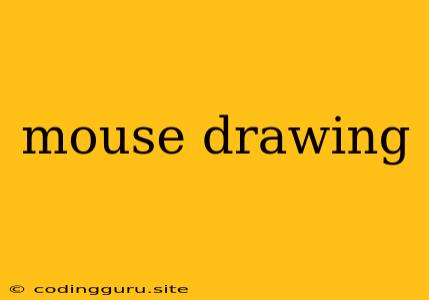Unleash Your Inner Artist: Mastering Mouse Drawing
The humble mouse, a staple in our digital lives, often gets overshadowed by the allure of tablets and styluses. But hold on! The humble mouse can be a powerful tool for digital art, offering a unique experience and a surprising level of control.
Why Choose Mouse Drawing?
While tablets and styluses offer pressure sensitivity and tilt recognition, the mouse excels in precision and speed, making it ideal for specific types of drawing. Here are some compelling reasons to explore the world of mouse drawing:
- Accessibility: You likely already have a mouse, making it a readily available and cost-effective tool for digital art.
- Control and Precision: Mouse movements are generally more precise than touch input, enabling you to create fine lines, intricate details, and sharp edges.
- Speed and Efficiency: For tasks requiring swift and repetitive movements, the mouse reigns supreme, making it a favorite for pixel art, vector graphics, and even some digital painting techniques.
Tips for Mastering Mouse Drawing
Embracing the power of mouse drawing requires a few key adjustments and strategies:
- Choosing the Right Mouse: Not all mice are created equal. For drawing, a mouse with a high DPI (dots per inch) and a good sensor will provide smoother tracking and better control.
- Ergonomics: Proper hand positioning and a comfortable workspace are crucial for avoiding hand fatigue and maintaining accuracy. Experiment with different mouse grips to find what works best for you.
- Software and Settings: Explore software settings to customize your mouse sensitivity and cursor speed. This helps adapt to your specific drawing style and preferences.
- Practice, Practice, Practice: The key to mastering any art form is practice. Dedicate time to drawing exercises that hone your mouse control and develop your artistic skills.
Exploring Mouse Drawing Techniques
Here are some common mouse drawing techniques to expand your creative repertoire:
- Line Work: Mouse drawing excels at creating clean and precise lines. Experiment with different line weights and styles, using tools like "Pen" and "Brush" in your drawing software.
- Pixel Art: Mouse drawing is a natural fit for pixel art, where precision and control are essential for creating individual pixels.
- Vector Graphics: Tools like Adobe Illustrator or Inkscape leverage the mouse's precision for creating vector shapes and illustrations.
- Digital Painting: While not as widely used as tablets, the mouse can be effective for some digital painting techniques, especially for applying textures, blending colors, and creating rough brushstrokes.
Examples of Mouse-Drawn Art
Inspiration abounds in the world of mouse-drawn art! Here are a few examples that demonstrate the versatility of this often overlooked tool:
- Pixel Art: The iconic 8-bit sprites of classic video games are a testament to the power of mouse drawing for pixel art.
- Line Art: Detailed illustrations with intricate line work, such as those found in manga or comic books, can be beautifully rendered using a mouse.
- Abstract Art: The mouse's precise movements can be utilized to create dynamic and abstract art, exploring color and form in unique ways.
Mouse Drawing: A Unique Path to Creativity
Don't underestimate the mouse's potential! With practice, patience, and a willingness to experiment, you can unlock a new world of creative possibilities. The mouse offers a distinct approach to digital art, allowing you to express your artistic vision with a different kind of finesse and control.
Kesimpulan:
The mouse, often overlooked in the world of digital art, possesses unique strengths that can be harnessed for creating exceptional artwork. Whether you're drawn to pixel art, line work, or exploring new creative avenues, embracing mouse drawing opens up a world of possibilities. So, pick up your mouse, embrace the challenge, and let your creative spirit soar!