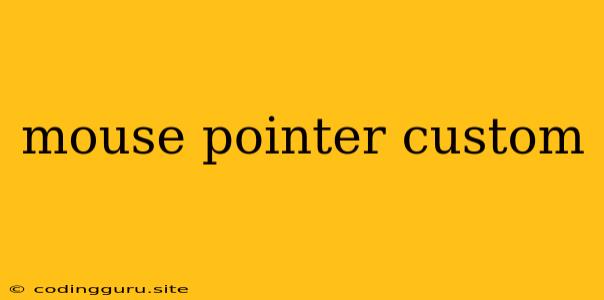Want to Make Your Mouse Pointer Unique? Dive into the World of Custom Mouse Pointers!
Do you ever feel like your mouse pointer is just… boring? It's the same old arrow, day in and day out, and it's time for a change. The good news is, you don't have to settle for the default! The world of custom mouse pointers is vast and exciting, offering a way to personalize your computer experience and add a touch of your own personality.
Why Use Custom Mouse Pointers?
Beyond just looking cool, custom mouse pointers offer several benefits:
- Enhanced Visibility: Tired of losing your mouse pointer on a cluttered desktop? Custom pointers can be designed with high contrast or unique shapes that stand out, making it easier to locate.
- Improved Accessibility: For users with visual impairments, custom mouse pointers can be adjusted to provide better visibility.
- Personal Expression: They're a fun way to show off your style and interests. From gaming characters to adorable animals, there's a pointer out there for everyone.
How to Get Started with Custom Mouse Pointers
The process of setting custom mouse pointers is relatively straightforward:
- Finding the Right Pointers: The internet is teeming with options! Many websites offer free custom mouse pointers in various formats, styles, and themes. You can even find websites dedicated to creating your own pointers from scratch.
- Choosing the Right Format: Most custom mouse pointers come in formats like .ani, .cur, or .ico. Make sure you choose the format compatible with your operating system.
- Installing the Pointers: Once you've downloaded your desired pointers, simply copy them to the appropriate folder on your computer. The specific location will vary depending on your operating system.
- Applying the Pointers: Next, you'll need to access your operating system's mouse settings. This usually involves navigating to the Control Panel or System Settings, and then selecting the Mouse or Pointer option. Here, you can choose your preferred custom mouse pointer for various actions like hovering, clicking, or dragging.
Creative Ideas for Custom Mouse Pointers
Let your imagination run wild! Here are some fun ideas for custom mouse pointers:
- Theme your pointer: If you're a fan of a specific movie, video game, or TV show, find a matching pointer to immerse yourself in that world.
- Use a personal photo: Turn a favorite picture into a unique pointer, showcasing your loved ones, pets, or a breathtaking landscape.
- Embrace your hobbies: Whether you're passionate about coding, music, or sports, there's a pointer out there to represent your interests.
- Go minimalist: If you prefer a subtle change, choose a simple pointer with a sleek design, like a dot or a crosshair.
Tips for Choosing the Perfect Custom Mouse Pointer
- Consider your workflow: Choose a pointer that doesn't obstruct your view while you work. Avoid overly distracting animations or designs that might hinder your focus.
- Test it out: Before committing to a custom mouse pointer, try it out for a while to see if it suits your needs.
- Don't overdo it: While custom mouse pointers can be fun, too many changes can become overwhelming. Choose a few pointers that you truly enjoy and stick with them.
Where to Find Free Custom Mouse Pointers
Here are some reputable websites where you can download free custom mouse pointers:
- CursorXP: A vast library of free custom mouse pointers, categorized by themes and styles.
- Cursors-4u: Offers a wide selection of pointers, including animated options.
- WinCustomize: A comprehensive website for customizing your Windows operating system, including custom mouse pointers.
Conclusion
Custom mouse pointers are an excellent way to personalize your computer experience and inject some personality into your daily routine. Whether you're looking for a subtle touch or a bold statement, the options are limitless! Don't hesitate to experiment with different pointers and find the ones that best suit your style and preferences.