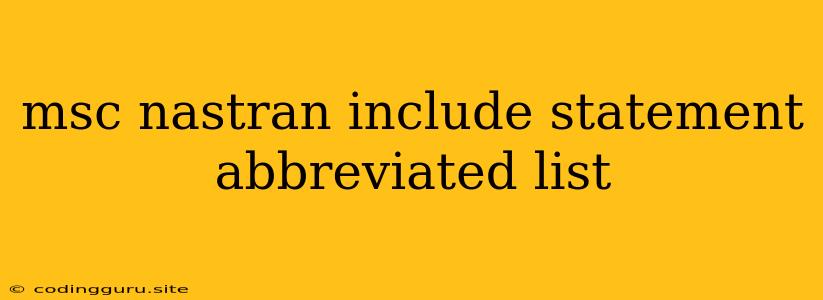Understanding MSC Nastran's INCLUDE Statement: A Concise Guide
MSC Nastran, a powerful finite element analysis (FEA) software, allows users to modularize their model definitions through the use of the INCLUDE statement. This statement effectively imports external files containing model data, making it possible to manage complex projects by breaking them down into smaller, more manageable pieces.
What is the INCLUDE statement?
The INCLUDE statement in MSC Nastran serves as a powerful tool for organization and reusability within a model. It instructs the software to read and incorporate the contents of a specified file into the current input deck. This file can contain a variety of data, such as:
- Element definitions: Defining the geometry and properties of your model components.
- Material properties: Specifying the mechanical behavior of the materials used.
- Load conditions: Defining the forces and constraints acting on the model.
- Boundary conditions: Defining how the model is supported or constrained.
Why use the INCLUDE statement?
Using the INCLUDE statement offers several advantages:
- Organization: You can separate your model definition into logical, manageable files. This makes the input deck easier to read, understand, and modify.
- Reusability: You can create reusable libraries of common elements, materials, or load conditions, reducing the need to repeatedly define them in each model.
- Collaboration: Different engineers can work on different parts of a complex model simultaneously, then combine their work using the INCLUDE statement.
- Debugging: Identifying and resolving errors becomes easier when working with smaller, modular files.
How to use the INCLUDE statement
The INCLUDE statement takes a simple syntax:
INCLUDE filename
Where filename represents the name of the file containing the data to be included. You can use either the full path to the file or a relative path based on your working directory.
A Simple Example
Let's say you have a file named "beam_element.dat" containing the definition of a beam element. You can include this file in your main input deck using the following line:
INCLUDE beam_element.dat
This will effectively incorporate all the data within "beam_element.dat" into your model definition.
Abbreviated List of INCLUDE Statement Applications
- Modularizing model definitions: Define different components of your model in separate files and include them as needed.
- Creating reusable libraries: Create files containing common element types, materials, or load cases for repeated use.
- Organizing large projects: Divide a complex model into smaller, manageable files for easier collaboration and debugging.
- Adding external data: Include files containing experimental data, design specifications, or other external information.
Conclusion
The INCLUDE statement is a powerful feature in MSC Nastran, offering a flexible approach to managing and organizing model definitions. By breaking down complex projects into smaller, modular files, you can improve code readability, reusability, and collaborative efforts, ultimately making the modeling process more efficient and error-free. Remember to utilize the statement judiciously and consider the potential impact on file organization and management practices.