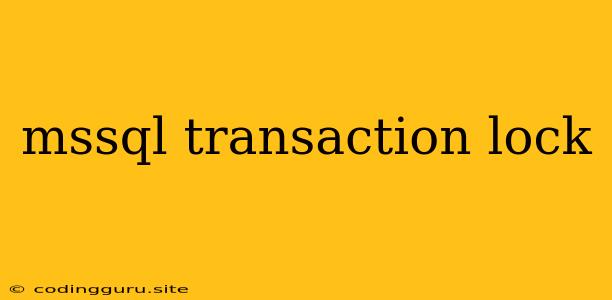Understanding and Handling MSSQL Transaction Locks
In the realm of database management, MSSQL transactions are a fundamental concept, enabling the grouping of multiple operations into a single logical unit. This ensures data integrity and consistency, especially in scenarios where concurrent access and modifications are commonplace. However, this mechanism also introduces the possibility of locks, which can be both a boon and a bane.
What are MSSQL Transaction Locks?
Imagine a scenario where two users are attempting to modify the same data within a database. If one user initiates a transaction and acquires a lock on the data, any other user attempting to modify the same data will be blocked until the first user completes their transaction. This is the core functionality of MSSQL transaction locks. They act as a safeguard, preventing data inconsistencies arising from simultaneous updates.
Why Are Transaction Locks Necessary?
Transaction locks are essential for ensuring data integrity and consistency. Consider the following example:
- User A initiates a transaction and reads the balance of an account.
- User B initiates another transaction and also reads the same account balance.
- User A transfers a sum of money out of the account.
- User B, unaware of the transfer, deposits a sum of money into the same account.
Without locks, the account balance would reflect an inconsistent state, as the transfer by User A wouldn't be visible to User B. Transaction locks resolve this issue by ensuring that only one user can modify the data at a time.
Types of Locks in MSSQL:
MSSQL utilizes various types of locks to manage concurrent access to data. Some key types include:
- Shared Lock (S Lock): Allows multiple users to read the same data concurrently, preventing updates.
- Exclusive Lock (X Lock): Only allows one user to modify the data, preventing both reads and writes by others.
- Update Lock (U Lock): Allows a user to read and modify data but prevents other users from obtaining shared or exclusive locks.
- Intent Lock (I Lock): Signals an intention to acquire a shared or exclusive lock in the future.
Understanding Deadlocks:
A crucial aspect of MSSQL transaction locks is the potential for deadlocks. This occurs when two or more transactions are waiting for each other to release locks, leading to a standstill. For instance, Transaction A holds a lock on Table X, while Transaction B holds a lock on Table Y. If both transactions attempt to acquire locks on the other's table, a deadlock arises.
Resolving Deadlocks:
-
Deadlock Detection and Resolution: MSSQL has built-in mechanisms to detect and resolve deadlocks. Typically, the system chooses one transaction to be the victim and rolls it back, allowing the other transactions to proceed.
-
Preventing Deadlocks: Understanding the potential for deadlocks is key to preventing them. Strategies include:
- Minimizing lock duration: Transactions should be kept as short as possible.
- Locking only the necessary data: Avoid locking unnecessary data.
- Consistent locking order: Ensure that transactions acquire locks in a consistent order to reduce the likelihood of conflicting lock requests.
Tips for Working with Transaction Locks:
- Utilize Transaction Isolation Levels: MSSQL provides different transaction isolation levels, allowing you to control the level of locking and concurrency.
- Monitoring Lock Activity: Use tools like SQL Server Management Studio (SSMS) to monitor lock activity and identify potential performance bottlenecks.
- Understanding Lock Waits: Analyze lock waits to identify transactions that are experiencing significant delays. This can help you optimize lock behavior and improve performance.
Conclusion:
MSSQL transaction locks play a critical role in maintaining data integrity and consistency. By understanding the various types of locks, potential deadlock scenarios, and strategies for resolution and prevention, developers can ensure smooth and efficient database operations. Employing proper techniques and monitoring lock activity can mitigate lock-related performance issues and ensure that your applications perform optimally.