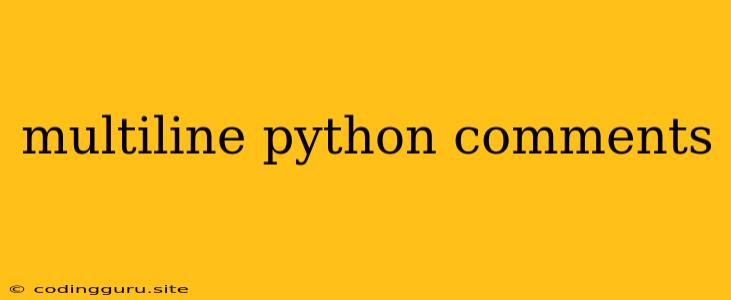Understanding and Utilizing Multiline Comments in Python
Python, a versatile and widely used programming language, offers a range of features to streamline your code development process. Among these features, multiline comments play a crucial role in enhancing code readability and maintainability.
But what exactly are multiline comments? And how can they benefit you as a Python developer? Let's delve into the details.
What are Multiline Comments?
In the world of programming, comments serve as annotations that explain the logic behind your code. They are ignored by the interpreter, making them invaluable for documenting your code and improving its understanding. While single-line comments are sufficient for brief explanations, multiline comments come into play when you need to provide extensive descriptions or block out sections of code for testing purposes.
How to Use Multiline Comments in Python
Python provides a simple and intuitive approach to multiline comments. You can achieve this using triple quotes (either single or double). Let's illustrate with some examples:
Using Single Triple Quotes:
'''
This is a multiline comment.
It spans multiple lines and can be used to explain complex logic,
document function behavior, or temporarily disable code.
'''
# This is a single-line comment
Using Double Triple Quotes:
"""
This is another multiline comment.
As you can see, both single and double triple quotes work.
Feel free to choose whichever style aligns with your coding preferences.
"""
print("This line will be executed")
Benefits of Using Multiline Comments
-
Improved Code Readability: Multiline comments allow you to provide clear and concise explanations for intricate sections of your code, enhancing its comprehensibility for both yourself and others.
-
Code Documentation: Multiline comments are an excellent tool for documenting your code. You can use them to provide descriptions of functions, classes, modules, or any other relevant information that helps understand the code's purpose and functionality.
-
Code Temporarily Disable: Multiline comments can be used to temporarily disable sections of code during debugging or testing. This is often referred to as "commenting out" code.
-
Creating Docstrings: Python utilizes multiline comments to create docstrings. Docstrings serve as documentation for functions, classes, modules, and even methods. They are accessible using the
__doc__attribute and can be extracted using tools like Sphinx.
Common Use Cases of Multiline Comments
-
Function Documentation: Explaining the input parameters, return values, and overall purpose of a function.
-
Class Documentation: Providing information about the attributes, methods, and purpose of a class.
-
Module Documentation: Describing the overall functionality and purpose of a module.
-
Code Explanation: Illustrating complex algorithms or specific design choices within your code.
-
Code Testing: Temporarily disabling sections of code during debugging or testing.
Important Points to Remember
-
Indentation is Important: Although Python's indentation rules are primarily for code execution, you should also consider proper indentation within your multiline comments for enhanced readability.
-
No Nesting: You cannot nest multiline comments within one another. However, you can use single-line comments within a multiline comment.
-
Choosing the Right Style: While both single and double triple quotes work, it's generally advisable to choose one style and stick with it for consistency throughout your codebase.
Conclusion
Multiline comments are a powerful tool in Python that can significantly improve your code's clarity, maintainability, and documentation. By using them effectively, you can make your code more understandable, debug more efficiently, and contribute to a collaborative development environment.