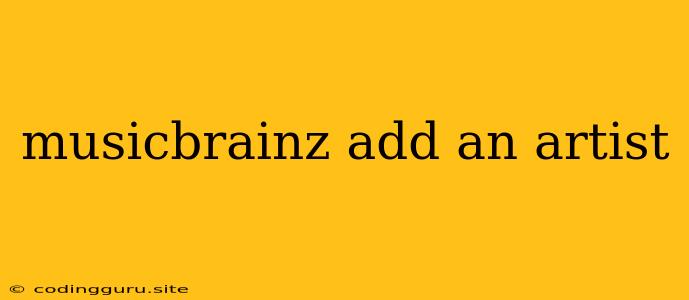Adding an Artist to Musicbrainz: A Step-by-Step Guide
MusicBrainz is a collaborative music database that provides a wealth of information about artists, albums, tracks, and more. If you're a music enthusiast or a musician yourself, you might find yourself wanting to add an artist to the database. This guide will walk you through the process of adding an artist to MusicBrainz, ensuring your favorite artists get the recognition they deserve.
Why Add an Artist to MusicBrainz?
Adding an artist to MusicBrainz is a simple yet impactful way to contribute to the music community. It helps ensure accurate and comprehensive information about artists is available for everyone. Here's why you should consider contributing:
- Expand the Database: If the artist you're looking for is not already listed, your contribution directly expands the scope of MusicBrainz.
- Ensure Accurate Information: You can correct any inaccuracies about existing artists, making sure their information is up-to-date.
- Enhance Discoverability: Adding new artists makes them more accessible to a broader audience, helping them gain visibility and recognition.
- Support a Collaborative Project: MusicBrainz is a community-driven project, and your contributions directly help maintain and grow its value.
Adding an Artist: A Step-by-Step Process
-
Go to the MusicBrainz Website: Navigate to to access the MusicBrainz website.
-
Search for the Artist: In the search bar at the top of the page, type in the artist's name and press enter. If the artist is already in the database, you'll be directed to their profile page.
-
Create a New Artist: If the artist is not found, click the "Add new artist" button located under the search bar.
-
Fill in the Artist Information: You'll be presented with a form to fill in the artist's details:
- Artist Name: Enter the artist's official name.
- Artist Type: Select the appropriate category, such as "Person", "Group", "Orchestra", etc.
- Artist Roles: Choose the primary role for the artist (e.g., performer, composer, songwriter).
- Additional Information: Include any relevant details, such as aliases, beginnings, ends, or notes.
- Links: Add links to the artist's website, social media, or other relevant resources.
-
Submit Your Entry: Double-check your information for accuracy and click the "Submit" button. Your submission will be reviewed by MusicBrainz editors for approval.
Tips for Adding an Artist Successfully
- Research thoroughly: Before adding a new artist, verify that they don't already exist in the database. Use various spellings and aliases to ensure a thorough search.
- Be accurate and detailed: Provide as much information as possible, including artist names, roles, aliases, and links.
- Consider artist types: Think carefully about the artist's type (person, group, etc.) and choose the most appropriate category.
- Review your entry: Before submitting, double-check that all the information is accurate and complete.
- Be patient: It may take some time for your submission to be reviewed and approved.
Contributing to the Music Community
Adding an artist to MusicBrainz is a valuable contribution to the music community. It helps make music information more accessible and comprehensive for everyone. By taking the time to add artists, you play a role in maintaining and enriching this essential database. Remember to be accurate, complete, and patient as you contribute to the world of music knowledge.