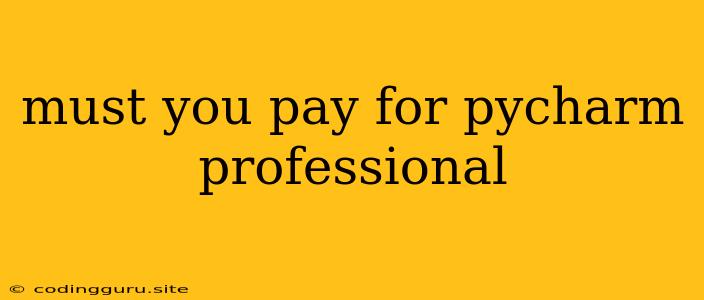Must You Pay for PyCharm Professional?
PyCharm is a powerful and popular IDE (Integrated Development Environment) for Python development, offering a wide range of features to enhance your coding experience. However, PyCharm comes in two editions: PyCharm Community and PyCharm Professional. While the Community Edition is free and open source, the Professional Edition requires a paid subscription.
So, must you pay for PyCharm Professional? The answer depends on your specific needs and the type of Python development you're involved in.
Here's a breakdown of the key differences between the two editions to help you decide:
Features Exclusive to PyCharm Professional:
- Web Development Frameworks: If you're working with frameworks like Django, Flask, or Pyramid, PyCharm Professional provides dedicated support for these frameworks. This includes features like code completion, debugging, and deployment tools.
- Database Support: The Professional Edition offers robust database management capabilities, allowing you to connect to and work with various databases like MySQL, PostgreSQL, and Oracle.
- Scientific Tools: For scientific computing and data analysis, PyCharm Professional includes support for libraries like NumPy, Pandas, and Matplotlib.
- Remote Development: If you're working on remote servers or cloud platforms, the Professional Edition provides tools for seamless remote development, including SSH and Docker support.
- Advanced Code Refactoring: The Professional Edition boasts more advanced code refactoring capabilities, helping you restructure your code efficiently and maintain code quality.
- Professional Support: PyCharm Professional users have access to dedicated professional support from JetBrains, the company behind PyCharm.
Features Common to Both Editions:
- Python Language Support: Both editions provide comprehensive support for the Python language, including syntax highlighting, code completion, and debugging.
- Code Analysis and Navigation: Both editions offer intelligent code analysis, code navigation tools, and refactoring features.
- Integrated Terminal: Both editions have an integrated terminal, allowing you to execute commands and interact with your project from within PyCharm.
- Version Control Integration: Both editions seamlessly integrate with popular version control systems like Git and Mercurial.
When to Choose PyCharm Professional:
- Web development: If you're actively working with web frameworks, PyCharm Professional's dedicated support for these frameworks is essential.
- Data science and analysis: If you're using scientific Python libraries for data analysis and visualization, the advanced features in PyCharm Professional will be valuable.
- Large and complex projects: For large and complex projects that require advanced code refactoring and powerful database tools, the Professional Edition offers the necessary features.
- Remote development: If you're working on remote servers or cloud platforms, the remote development capabilities in the Professional Edition are essential.
When to Choose PyCharm Community:
- Beginner Python developers: If you're just starting your journey with Python, the Community Edition provides sufficient features for basic development.
- Simple projects: For smaller and less complex projects, the Community Edition may be enough for your needs.
- Cost-conscious developers: If you're on a budget, the free and open-source Community Edition is an excellent option.
- Non-commercial projects: If you're developing open-source software or for educational purposes, the Community Edition is ideal.
Tips for Making the Decision:
- Evaluate your needs: Carefully consider the features you need for your projects and the type of Python development you're doing.
- Try out both editions: Download both the Community and Professional editions to see which one best suits your workflow.
- Consider the cost: If the features in PyCharm Professional are essential for you, factor in the cost of the subscription.
In Conclusion:
Whether you must pay for PyCharm Professional depends entirely on your specific requirements. If you need features like web framework support, database management, or remote development, the Professional Edition offers significant advantages. However, if you're a beginner or working on simple projects, the free Community Edition may be sufficient. Carefully assess your needs and make an informed decision based on your budget and project scope.