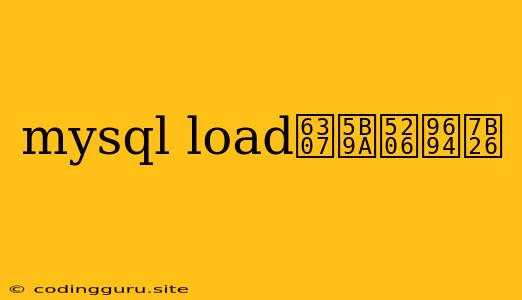Understanding LOAD DATA INFILE with Custom Delimiters in MySQL
The LOAD DATA INFILE statement in MySQL is a powerful tool for importing data from external files into your database tables. It provides flexibility in defining the structure of your data, including the ability to specify custom delimiters for separating values within each row. This is particularly useful when dealing with data sources that don't adhere to the default comma-separated format.
What are Delimiters?
Delimiters are characters that separate distinct data values within a line of text. Common delimiters include commas (,), tabs (\t), semicolons (;), spaces ( ), and pipes (|).
How to Use LOAD DATA INFILE with Custom Delimiters
The LOAD DATA INFILE statement allows you to specify a custom delimiter using the FIELDS TERMINATED BY clause. Here's the general syntax:
LOAD DATA INFILE 'path/to/file.txt'
INTO TABLE table_name
FIELDS TERMINATED BY 'delimiter_character';
Example:
Imagine you have a CSV file (data.csv) with data separated by semicolons:
name;age;city
John;30;New York
Jane;25;London
Peter;40;Paris
To import this data into a table named users, you would use the following command:
LOAD DATA INFILE 'data.csv'
INTO TABLE users
FIELDS TERMINATED BY ';';
Important Considerations:
- Escaping Characters: If your data contains special characters like quotes or backslashes, you need to escape them using backslashes (
\). For example:
LOAD DATA INFILE 'data.csv'
INTO TABLE users
FIELDS TERMINATED BY ';'
ENCLOSED BY '"';
This tells MySQL that values are enclosed within double quotes.
-
Line Terminators: By default,
LOAD DATA INFILEuses the operating system's default line terminator (\nor\r\n). If your file uses a different line terminator, you can specify it using theLINES TERMINATED BYclause. -
Ignore Lines: You can use the
IGNOREkeyword to skip specific lines in the input file, such as header rows or comment lines. For example:
LOAD DATA INFILE 'data.csv'
INTO TABLE users
FIELDS TERMINATED BY ';'
IGNORE 1 LINES;
This will skip the first line of the file.
Troubleshooting Common Errors:
- Error 1327 - No data: This error indicates that the data file is empty or not accessible. Ensure the file path is correct and the file exists.
- Error 1414 - Out of memory: This error may occur when the file is too large or contains too much data. You can try increasing the
max_allowed_packetvariable in your MySQL configuration. - Error 1292 - Truncated incorrect DOUBLE value: This error means that the data in the file doesn't match the data types defined in the table columns. Ensure the data types are compatible.
Conclusion
The LOAD DATA INFILE statement with custom delimiters provides a flexible and efficient way to import data into MySQL tables from various sources. By understanding how to specify delimiters and handle other file-specific settings, you can effectively streamline your data loading process. Remember to carefully consider data types, escape characters, and other potential issues to avoid errors and ensure successful data import.