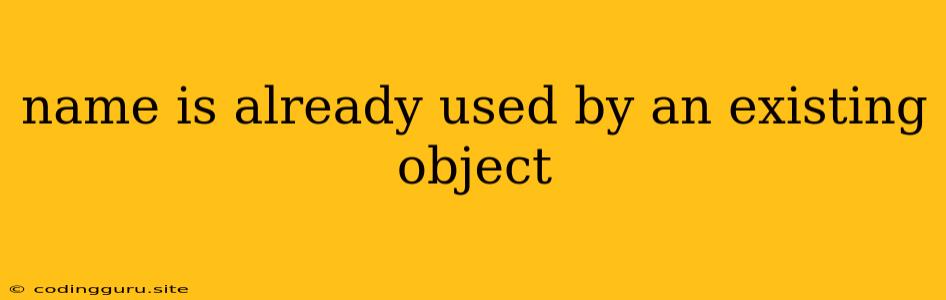The "Name is Already Used by an Existing Object" Error: A Common Coding Conundrum
The "Name is Already Used by an Existing Object" error is a frequent issue encountered by developers across various programming languages. This error indicates that you're attempting to use a name that's already associated with another object, causing a clash. It can be a frustrating problem, but understanding the source and knowing how to resolve it is crucial for smooth coding.
Let's break down the reasons behind this error and explore effective ways to overcome it:
Understanding the Error Message:
The core message "Name is Already Used by an Existing Object" points to a scenario where you're trying to give a new object, variable, or function the same name as one that already exists within the current scope.
Common Causes of the "Name is Already Used" Error:
- Variable Name Conflicts: The most common cause is using the same variable name twice within the same scope. For example, you might declare a variable named "user" and then later try to declare another variable with the same name in the same function or block of code.
- Function Name Conflicts: Similarly, naming a function the same as an existing function within the same scope leads to a clash.
- Class Name Conflicts: Defining two classes with the same name within the same project or namespace is a common issue.
- Importing Libraries: Conflicting names can arise if you import libraries that happen to have functions, classes, or variables with names that coincide with those you've already defined.
- Namespaces/Scopes: Even if you're using different names, the issue can occur if they fall within the same namespace or scope. For example, you might have a variable named "user" in a global scope and then try to define a class named "user" in the same file.
Troubleshooting Tips:
- Inspect Your Code: Carefully review your code to identify any instances where you might be re-using a name. Pay attention to variable declarations, function definitions, class definitions, and any imported libraries.
- Check for Variable Overriding: Look for potential scenarios where you might be unintentionally overriding an existing variable. Remember that variables declared within a block of code (like a function or loop) only have scope within that block.
- Investigate Namespace Conflicts: If your code is using namespaces, ensure that names are unique within each namespace.
- Verify Library Imports: Pay close attention to the libraries you're importing. Check their documentation to see if they contain functions, classes, or variables that might be conflicting with your code.
- Use a Code Analyzer: Employ code analysis tools to help detect potential name conflicts and other coding errors.
- Rename Variables: When faced with a name conflict, renaming one of the variables or functions is often the simplest solution. Choose descriptive names that help you avoid confusion.
- Use Unique Names: Employ strategies for creating unique names, such as adding prefixes or suffixes to differentiate between variables, functions, and classes.
Code Examples:
Example 1: Variable Name Conflict:
def my_function():
user = "John" # Variable 'user' defined here
for i in range(5):
user = "Alice" # Trying to use 'user' again within the loop
print(user) # This will print "Alice"
Example 2: Function Name Conflict:
function greet(name) {
console.log("Hello, " + name);
}
function greet(name) { // Error: 'greet' is already defined
console.log("Greetings, " + name);
}
Conclusion:
The "Name is Already Used by an Existing Object" error is a common occurrence in coding. Understanding the reasons behind it and implementing the troubleshooting tips provided will greatly contribute to avoiding this error and creating cleaner, more efficient code. Remember to carefully consider variable names, function names, class names, and namespaces to prevent such clashes. By adopting good coding practices, you can minimize the risk of encountering this error and ensure smooth development.