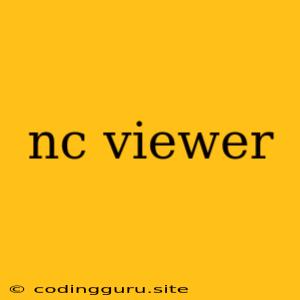What is an NC Viewer?
An NC Viewer is a specialized software application designed to open and view files with the .NC extension. This extension is typically associated with NetCDF (Network Common Data Form), a file format widely used in scientific research and data analysis, particularly in fields like meteorology, oceanography, and climate science.
NetCDF files store large datasets in a structured and organized manner, enabling scientists to easily share and process data across different platforms and applications. However, opening and viewing these files requires a dedicated viewer that can interpret their specific data structure and display the information in a meaningful way.
Why Do You Need an NC Viewer?
Imagine you're a researcher studying global climate patterns. You've collected a massive dataset of atmospheric data, stored in a NetCDF file. To analyze this data, you need a tool that can understand the file format, extract the relevant information, and present it visually. This is where an NC Viewer comes into play.
Here are some reasons why you might need an NC Viewer:
- Visualize Data: NC Viewers provide graphical interfaces for displaying data contained within NetCDF files. This could include line plots, scatter plots, contour maps, and other visualization techniques.
- Explore Data Structure: You can use NC Viewers to inspect the internal structure of a NetCDF file. This includes examining the variables, dimensions, and attributes that make up the data.
- Extract Data Subsets: Often, you don't need to analyze the entire dataset at once. NC Viewers allow you to select specific data points or regions of interest, making your analysis more focused.
- Analyze Data with Tools: Some NC Viewers integrate with other scientific analysis tools, allowing you to directly process and manipulate data within the viewer.
Types of NC Viewers
There are various NC Viewers available, each with its own strengths and features. Some popular options include:
- NCView: A classic and widely used NetCDF viewer, developed by the University Corporation for Atmospheric Research (UCAR).
- Panoply: Another popular choice, known for its user-friendly interface and advanced visualization capabilities.
- NCL (NCAR Command Language): A powerful scripting language that can be used to interact with NetCDF files and create sophisticated visualizations.
- Python Libraries: Python offers libraries like xarray and netCDF4 that provide extensive functionality for working with NetCDF files, including viewing and analysis.
Choosing the Right NC Viewer
The best NC Viewer for you will depend on your specific needs and experience. Consider the following factors when making your choice:
- Platform Compatibility: Does the viewer work on your operating system (Windows, macOS, Linux)?
- Features: What visualization options, data manipulation tools, and other functionalities are important to you?
- Ease of Use: How user-friendly is the interface? Does it have a steep learning curve?
- Cost: Some NC Viewers are free, while others require a subscription or license.
Example: Visualizing Climate Data
Let's say you have a NetCDF file containing global temperature data. You can use an NC Viewer like Panoply to visualize this data as a contour map. By adjusting settings like color scales and projection, you can create a compelling representation of global temperature variations.
This visualization can help you identify regions with higher or lower temperatures, analyze trends over time, and gain insights into climate patterns.
Conclusion
An NC Viewer is an essential tool for scientists and researchers working with NetCDF data. By providing a dedicated interface for opening, viewing, and analyzing these files, NC Viewers enable users to gain valuable insights from large datasets and contribute to a deeper understanding of scientific phenomena.