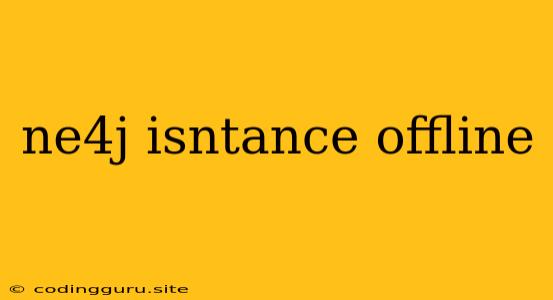Why is My Neo4j Instance Offline? Troubleshooting Steps
Neo4j, a powerful graph database, is a valuable tool for managing and analyzing complex relationships. However, like any software, it can experience issues, and one common problem is an offline instance. This can be frustrating, especially when you need to access your data. This guide will help you understand why your Neo4j instance might be offline and provide practical steps to get it back online.
Common Reasons for an Offline Neo4j Instance
Several factors can contribute to your Neo4j instance being offline. Here are some of the most common culprits:
- Server Issues: The server running your Neo4j instance could be experiencing problems. This could be due to hardware failures, network connectivity issues, or even insufficient resources.
- Database Corruption: The Neo4j database files might be corrupted, leading to an inability to start the instance.
- Configuration Errors: A misconfiguration in your
neo4j.conffile could be preventing the instance from starting correctly. - Firewall Restrictions: Your firewall might be blocking Neo4j's ports, preventing it from connecting to the network.
- Insufficient Permissions: The user account running Neo4j might lack necessary permissions to access the database files or network resources.
- Software Conflicts: Other software installed on your system could be conflicting with Neo4j, causing issues.
- System Resource Exhaustion: Your system's resources, such as memory or CPU, may be fully utilized, preventing Neo4j from starting.
Troubleshooting Steps
-
Check the Server Status:
- Network Connectivity: Make sure your server is connected to the network. Check your network connections and verify that the server is reachable.
- Hardware Status: Ensure that the server's hardware is functioning correctly. Look for any error messages or system alerts.
- System Logs: Examine the server's system logs for any error messages related to Neo4j or related services.
-
Examine the Neo4j Logs:
neo4j.log: This file, located in the Neo4j data directory, contains detailed logs about the instance's startup and operation. Look for error messages or exceptions that could provide clues about the problem.
-
Verify the
neo4j.confConfiguration:- Database Path: Make sure the database path in your
neo4j.conffile is correct and accessible. - Port Settings: Confirm that the port specified in the configuration is not being used by another service or blocked by a firewall.
- Authentication: If you're using authentication, double-check the credentials in your configuration.
- Database Path: Make sure the database path in your
-
Restart Neo4j:
- Restart the Service: If your Neo4j instance is running as a service, restart it. This might resolve minor issues.
- Manual Start: If you're starting Neo4j manually, make sure you're using the correct command and running it with the appropriate permissions.
-
Check for Database Corruption:
- Neo4j Database Tools: If you suspect database corruption, you can try using Neo4j's database tools, like the
dbms:checkcommand, to assess the database's integrity.
- Neo4j Database Tools: If you suspect database corruption, you can try using Neo4j's database tools, like the
-
Firewall Configuration:
- Open Ports: Ensure that your firewall allows access to Neo4j's ports (default is 7474 for HTTP, 7473 for HTTPS).
-
Permissions:
- User Account: Ensure that the user account running Neo4j has the necessary permissions to access the database files, the
neo4j.conffile, and the network resources.
- User Account: Ensure that the user account running Neo4j has the necessary permissions to access the database files, the
-
System Resources:
- Memory and CPU: Check your system's memory and CPU utilization. If resources are exhausted, Neo4j might fail to start.
-
Software Conflicts:
- Conflict Resolution: Look for other software on your system that could be interfering with Neo4j. Try disabling or uninstalling conflicting applications.
-
Re-install Neo4j:
- Clean Installation: If all else fails, consider uninstalling and reinstalling Neo4j. A clean installation can sometimes resolve issues related to corrupted files or configuration problems.
Conclusion
Troubleshooting an offline Neo4j instance can be a process of elimination. By carefully examining the logs, checking the configuration, and systematically verifying possible causes, you can usually identify and resolve the problem. Remember to consult the official Neo4j documentation for detailed guidance on specific configuration options and troubleshooting techniques.