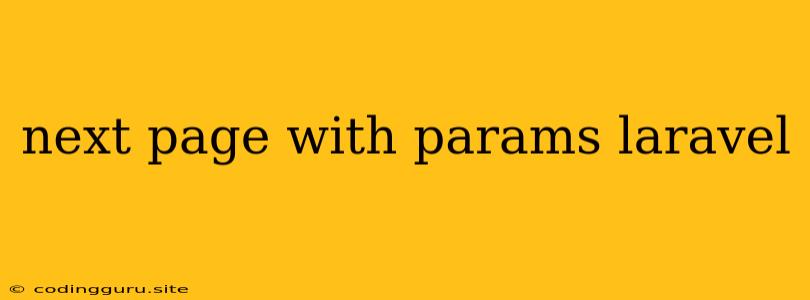Navigating to the Next Page with Parameters in Laravel
Passing data between pages is a common task in web development. In Laravel, a powerful PHP framework, you often need to transfer information, like search filters, user preferences, or unique identifiers, to the next page. This is where utilizing parameters in your navigation comes into play.
Let's explore how you can seamlessly navigate to the next page while carrying these important parameters along.
Understanding the Concept
Before diving into the code, it's crucial to grasp the core idea. You need a way to encode the parameters you want to send into the URL and then extract them on the receiving page. Laravel provides elegant solutions for this.
Methods for Passing Parameters
-
Query Parameters:
- The most basic approach involves using query parameters appended to your URL. This is ideal for simple data like search terms, sorting preferences, or page numbers.
- Example:
/products?category=electronics&sort=price - In Your Controller: You can access these parameters in your controller using the
requestobject:use Illuminate\Http\Request; public function showProducts(Request $request) { $category = $request->query('category'); $sort = $request->query('sort'); // ... }
-
Route Parameters:
- When you need to pass a specific identifier, like a product ID or user ID, route parameters offer a cleaner and more structured method.
- Example:
/products/123(where 123 is the product ID) - In Your Route: Define the parameter in your route definition:
Route::get('/products/{id}', 'ProductController@show'); - In Your Controller: Access the parameter directly within your controller method:
public function show(int $id) { // Use $id to fetch the product details from your database // ... }
-
Session Variables:
- For storing more complex data, you can leverage Laravel's session functionality.
- Example:
session(['user_language' => 'en']); - Accessing in the Next Page: Retrieve the stored data using
session('user_language').
Navigation Techniques
Now that you have mechanisms to carry parameters, let's look at how to navigate to the next page:
-
Using HTML Links:
- Create links in your HTML that incorporate the parameters.
- Example:
Electronics (Sorted by Price)
-
JavaScript Redirects:
- Employ JavaScript's
window.location.hrefto construct the URL with parameters and redirect the user. - Example:
let category = "electronics"; let sort = "price"; window.location.href = `/products?category=&sort=${sort}`;
- Employ JavaScript's
-
Laravel Redirects:
- Within your controllers, you can use the
redirecthelper to create redirects with parameters. - Example:
return redirect()->route('products.show', ['id' => 123]);
- Within your controllers, you can use the
Practical Example
Imagine a scenario where you have a search functionality on your website. When a user enters a search term, you want to display the results on a separate page while preserving the search query. Here's how you would implement this using query parameters:
1. Search Form:
2. Search Controller:
use Illuminate\Http\Request;
class SearchController extends Controller
{
public function search(Request $request)
{
$query = $request->query('query');
// Perform your search logic using $query
// ...
return view('search.results', ['query' => $query]);
}
}
3. Search Results View:
Search Results for: {{ $query }}
In this example, when the user submits the search form, the query parameter is sent to the /search route. The controller retrieves the parameter, performs the search, and passes it along to the search.results view for display.
Conclusion
Passing data to the next page in Laravel is fundamental to creating dynamic web applications. Whether you choose query parameters, route parameters, or session variables, understand the purpose and context of each method to optimize your navigation and data flow. Mastering these techniques will allow you to build interactive and user-friendly web experiences within the Laravel framework.