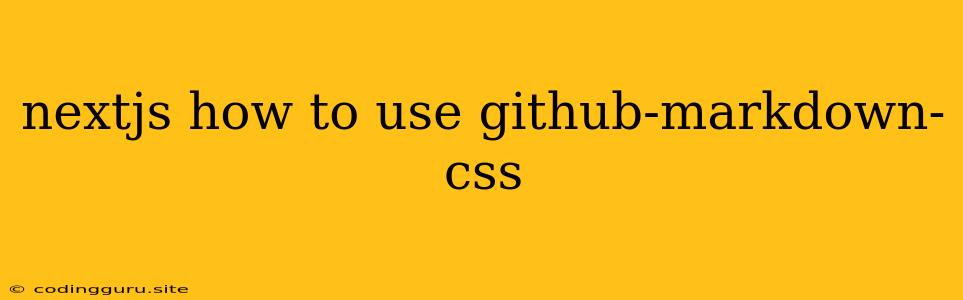Next.js: Enhancing Your Markdown Content with github-markdown-css
Are you building a web application with Next.js and want to seamlessly display Markdown content? You've probably realized that raw Markdown doesn't always translate visually as you'd expect. Enter github-markdown-css, a powerful CSS library designed to style your Markdown with the familiar look and feel of GitHub's platform. Let's dive into how to integrate github-markdown-css into your Next.js project.
Why Choose github-markdown-css?
- Consistency: It provides a standardized and widely recognized style for Markdown elements, ensuring a familiar and consistent look across your app.
- GitHub-inspired: If you're used to the GitHub interface, you'll appreciate the seamless transition of its Markdown styling.
- Lightweight: The library is compact, minimizing the impact on your website's performance.
Integrating github-markdown-css into Next.js
-
Installation: Start by installing github-markdown-css in your project:
npm install github-markdown-css -
Import and Styling: Create a global stylesheet (e.g.,
styles/globals.css) and import the library:/* styles/globals.css */ @import "github-markdown-css"; -
Applying the Styles: Now you need to wrap your Markdown content with a specific HTML element to apply the styles. The most common approach is to use a
<div>with the classmarkdown-body:// pages/index.js import React from 'react'; const MyMarkdown = () => { const markdownContent = ` # Hello from Next.js! This is an example of Markdown content rendered with github-markdown-css. `; return (); }; export default MyMarkdown;
Important Note: Parsing Markdown
The above example assumes you are using a Markdown parser (like marked) to convert your Markdown text into HTML. If you're not already using a parser, you'll need to integrate one.
Customization
While github-markdown-css provides a great default style, you can customize it further. Here's an example of customizing code block styling:
/* styles/globals.css */
@import "github-markdown-css";
/* Customize code blocks */
.markdown-body code {
background-color: #f0f0f0;
border-radius: 3px;
padding: 2px 5px;
}
Example: Displaying Blog Posts
Let's illustrate how you might use github-markdown-css for displaying blog posts in your Next.js app.
-
Data Fetching: Assume you have blog posts stored in a file or database. Fetch the Markdown content for a specific post.
// pages/blog/[slug].js import { getStaticProps } from 'next'; import { marked } from 'marked'; import fs from 'fs'; import path from 'path'; const BlogPost = ({ post }) => { return (); }; export const getStaticProps = async ({ params }) => { const filePath = path.join(process.cwd(), 'posts', `${params.slug}.md`); const fileContents = fs.readFileSync(filePath, 'utf8'); const post = { content: fileContents, slug: params.slug, }; return { props: { post, }, }; }; export default BlogPost; -
Dynamic Routing: Set up Next.js dynamic routes to handle different blog posts.
// next.config.js module.exports = { reactStrictMode: true, trailingSlash: true, // ... other configurations async rewrites() { return [ { source: '/blog/:slug', destination: '/blog/[slug]', }, ]; }, };
Conclusion
github-markdown-css simplifies the process of styling your Markdown content in Next.js applications. It provides a consistent and familiar look that aligns with GitHub's popular Markdown styling. By integrating this library, you can present polished and aesthetically pleasing Markdown elements within your website or web app.