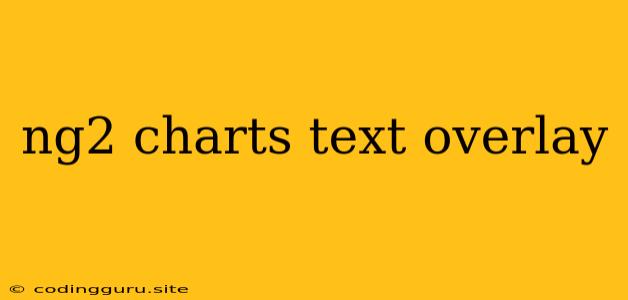How to Create Text Overlays in Your Angular Charts with ng2-charts
Visualizing data effectively is crucial, and interactive charts are a powerful tool in any web application. Angular's ng2-charts library provides a flexible and easy-to-use way to create charts. But sometimes, you want to add extra information directly on the chart itself to provide context and enhance readability. That's where text overlays come in!
ng2-charts doesn't offer built-in functionality for adding text directly onto the chart canvas. However, by leveraging its customizability and features, we can implement creative solutions to achieve this effect.
Why Use Text Overlays?
Text overlays are valuable for several reasons:
- Adding Context: Highlight key data points, trends, or anomalies with descriptive text.
- Improved Readability: Explain complex data, making the chart easier to understand.
- Engaging Visuals: Enrich your charts with visually appealing and informative annotations.
Methods for Creating Text Overlays with ng2-charts
Here are the two primary approaches to implementing text overlays with ng2-charts:
1. Canvas Manipulation:
-
The Direct Approach: ng2-charts provides access to the underlying chart's canvas. You can directly manipulate the canvas using HTML5 canvas APIs like
fillTextandstrokeTextto draw text on the chart. -
Example:
import { Chart } from 'chart.js'; // In your chart component ngAfterViewInit(): void { const canvas = this.chart.nativeElement.children[0].children[0]; const ctx = canvas.getContext('2d'); ctx.font = '14px Arial'; ctx.fillStyle = 'red'; ctx.fillText('Important Note', 100, 50); } -
Pros: Direct control over text positioning and styling.
-
Cons: Can be cumbersome for complex charts. Requires manual updates when the chart resizes or data changes.
2. Chart.js Plugins:
-
Leveraging Chart.js Extensions: Chart.js allows you to create custom plugins. Plugins can modify chart behavior, including adding elements like text overlays.
-
Example:
// Custom plugin Chart.register({ id: 'textOverlay', afterDraw: (chart) => { const ctx = chart.ctx; ctx.font = '16px Arial'; ctx.fillStyle = 'blue'; ctx.fillText('High Value!', chart.chartArea.right - 100, chart.chartArea.bottom - 50); } }); -
Pros: Clean separation of concerns, easier to manage and maintain, automatically updates with chart changes.
-
Cons: Requires understanding Chart.js plugin structure.
Tips for Creating Effective Text Overlays
- Consider Clarity: Use concise, informative text. Avoid overcrowding the chart.
- Strategic Placement: Position text where it doesn't obstruct data points or labels.
- Styling Consistency: Match font styles, colors, and sizes with your chart's theme.
- Responsiveness: Ensure overlays adapt gracefully to different screen sizes.
Example: Adding Text Overlays to a Bar Chart
Let's illustrate with a simple example of adding a text overlay to a bar chart using a Chart.js plugin:
import { Component, ViewChild, ElementRef, AfterViewInit } from '@angular/core';
import { Chart, registerables } from 'chart.js';
@Component({
selector: 'app-my-chart',
template: `
`
})
export class MyChartComponent implements AfterViewInit {
@ViewChild('chartCanvas') chartCanvas: ElementRef;
ngAfterViewInit(): void {
Chart.register(...registerables);
Chart.register({
id: 'textOverlay',
afterDraw: (chart) => {
const ctx = chart.ctx;
ctx.font = '16px Arial';
ctx.fillStyle = 'blue';
ctx.fillText('Highest Value!', chart.chartArea.right - 100, chart.chartArea.bottom - 50);
}
});
const data = {
labels: ['Jan', 'Feb', 'Mar', 'Apr', 'May'],
datasets: [{
label: 'Sales',
data: [50, 100, 150, 200, 250],
backgroundColor: 'rgba(54, 162, 235, 0.2)',
borderColor: 'rgba(54, 162, 235, 1)',
borderWidth: 1
}]
};
const myChart = new Chart(this.chartCanvas.nativeElement, {
type: 'bar',
data: data,
plugins: ['textOverlay'] // Include the plugin
});
}
}
This example creates a basic bar chart and adds a text overlay "Highest Value!" near the bottom right corner.
Remember: Adjust the text content, positioning, and styling to suit your specific needs.
Conclusion
Using ng2-charts, you can easily enhance your charts with informative text overlays. Whether you choose canvas manipulation or Chart.js plugins, these techniques allow you to add context, improve readability, and create engaging visualizations. By leveraging the flexibility of ng2-charts and experimenting with text overlays, you can build charts that effectively communicate your data and captivate your audience.