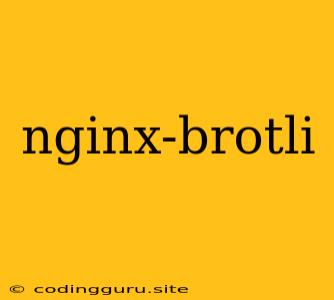Unlocking Faster Website Performance with Nginx-Brotli
In today's digital landscape, website speed is paramount. Users demand instant loading times, and search engines prioritize websites that deliver a smooth browsing experience. One powerful technique to achieve this is Brotli compression. Nginx-Brotli is a module for the popular Nginx web server that enables Brotli compression, offering exceptional compression ratios and significantly reducing your website's load times.
What is Brotli Compression?
Brotli is a lossless compression algorithm, meaning it shrinks the size of your website's data without sacrificing any information. It's known for its superior compression ratios compared to traditional methods like gzip, resulting in smaller file sizes that load faster.
Why Use Nginx-Brotli?
The benefits of using Nginx-Brotli are compelling:
- Faster Website Load Times: Reduced file sizes translate to faster loading speeds, improving user experience and boosting SEO rankings.
- Improved User Engagement: A snappy website keeps visitors engaged, reducing bounce rates and increasing conversions.
- Reduced Bandwidth Consumption: Smaller file sizes mean less bandwidth consumption, which can translate to cost savings, especially for high-traffic websites.
- Enhanced Mobile Performance: Brotli compression is particularly beneficial for mobile devices, where bandwidth limitations are more common.
How to Install Nginx-Brotli
Installing Nginx-Brotli is a straightforward process:
- Install Nginx: Ensure you have Nginx installed on your server.
- Install the Brotli Module: Depending on your Linux distribution, you can install the module using package managers like apt or yum.
- Configure Nginx: Edit your Nginx configuration file (typically located at
/etc/nginx/nginx.conf) and add the following line:brotli on; - Restart Nginx: After saving your configuration changes, restart Nginx to activate the Brotli module.
Additional Configuration Options
The Nginx-Brotli module offers several configuration options to fine-tune compression:
- brotli_static: Enable static Brotli compression, which compresses files once and serves the compressed version to all clients.
- brotli_types: Specify the types of files that should be compressed.
- brotli_min_length: Set the minimum file size (in bytes) to be compressed.
- brotli_comp_level: Adjust the compression level (from 1 to 11). Higher levels offer better compression but require more processing power.
Testing Your Setup
After implementing Nginx-Brotli, it's crucial to test your website's performance. Use tools like Google PageSpeed Insights, GTmetrix, or Lighthouse to measure the impact of Brotli compression on your loading times.
Beyond Nginx-Brotli
While Nginx-Brotli is an essential step towards improving website speed, it's only one piece of the puzzle. Consider implementing other optimization strategies like:
- Image Optimization: Use tools like TinyPNG or Kraken to compress your website's images without compromising quality.
- Caching: Enable browser and server-side caching to reduce the need to download resources repeatedly.
- Code Optimization: Minimize JavaScript and CSS files, and leverage techniques like lazy loading.
- CDN (Content Delivery Network): Use a CDN to deliver your website's content from servers geographically closer to your users.
Conclusion
Nginx-Brotli is a game-changer for website performance. By significantly reducing file sizes and accelerating load times, it enhances user experience, boosts SEO rankings, and helps you achieve your digital goals. By embracing Brotli compression and other optimization techniques, you can create a fast, efficient, and engaging website that thrives in today's competitive online landscape.