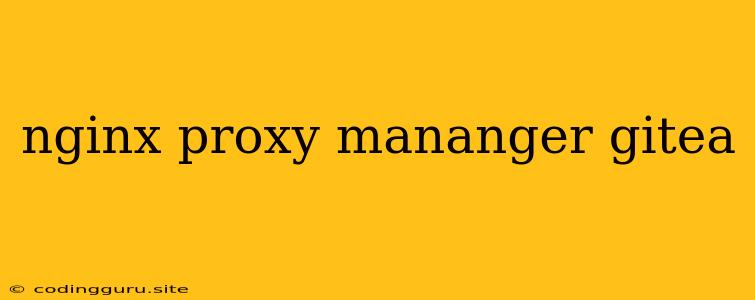Harnessing the Power of Nginx Proxy Manager and Gitea: A Comprehensive Guide
Gitea, a self-hosted Git service, and Nginx Proxy Manager, a powerful tool for managing and securing your web servers, make a fantastic combination. Together, they provide a robust and flexible platform for hosting your own Git repositories and web applications. This article delves into the synergy between these two, providing insights into their setup, configuration, and potential advantages.
Why Nginx Proxy Manager?
Nginx Proxy Manager acts as a central hub for all your web server needs. It simplifies the complexities of Nginx configuration, enabling you to:
- Effortlessly manage SSL certificates: Secure your Gitea instance with Let's Encrypt certificates, ensuring secure communication between your users and your server.
- Establish secure and efficient reverse proxies: Route traffic from your domain to specific services, like Gitea, with ease.
- Implement load balancing: Distribute traffic across multiple Gitea instances for optimal performance and high availability.
- Streamline access control: Define specific rules to restrict access to certain resources, ensuring your Gitea installation remains protected.
Why Gitea?
Gitea, a lightweight and user-friendly alternative to platforms like GitHub and GitLab, provides a comprehensive set of features for managing your Git repositories:
- Seamless self-hosting: Control your source code and data within your own infrastructure, providing greater flexibility and privacy.
- Intuitive interface: Enjoy a user-friendly web interface for navigating repositories, managing issues, and collaborating with your team.
- Versatile features: Access features like issue tracking, pull requests, wikis, and webhooks for a comprehensive Git experience.
- Community-driven development: Benefit from ongoing contributions and active development efforts, ensuring ongoing improvements and security updates.
Setting Up Nginx Proxy Manager and Gitea
Prerequisites:
- A server running Docker or a containerized environment.
- A domain name for your Gitea instance.
- A basic understanding of networking and DNS configurations.
Installation:
- Deploy Nginx Proxy Manager: Utilize Docker Compose or a container orchestrator to deploy Nginx Proxy Manager. This involves pulling the official Docker image and configuring it with your desired settings.
- Install Gitea: Follow the official Gitea installation guide for your chosen operating system. You can either use the official Docker image or install it manually.
- Configure Nginx Proxy Manager for Gitea: Once both applications are up and running, access the Nginx Proxy Manager web interface and add a new proxy host. Specify your Gitea instance's domain name, port (usually 3000), and any desired security settings.
Configuration:
- SSL certificates: Use Nginx Proxy Manager to automatically obtain and renew Let's Encrypt certificates for your Gitea instance. This ensures secure communication between your server and users.
- Reverse proxy: Configure Nginx Proxy Manager to route traffic from your domain to the Gitea server on port 3000.
- Webhooks: Ensure your Gitea instance is properly configured to send webhooks to Nginx Proxy Manager, enabling automatic certificate updates and streamlined proxy management.
The Benefits of This Combination
The integration of Nginx Proxy Manager and Gitea offers several key advantages:
- Enhanced security: Nginx Proxy Manager provides robust security features, including SSL encryption, access control, and rate limiting, protecting your Gitea instance from potential threats.
- Improved performance: Nginx Proxy Manager acts as a reverse proxy, optimizing traffic flow and reducing the load on your Gitea server, resulting in faster responses and improved performance.
- Streamlined administration: Nginx Proxy Manager's user-friendly interface simplifies the management of SSL certificates, reverse proxies, and other configurations, making it easy to maintain your Gitea setup.
- Increased scalability: Nginx Proxy Manager's load balancing capabilities enable you to scale your Gitea instance across multiple servers, enhancing performance and availability.
Potential Challenges and Solutions
While the combination of Nginx Proxy Manager and Gitea offers many advantages, some potential challenges might arise:
- Firewall configurations: Ensuring your server's firewall allows traffic to both Nginx Proxy Manager and Gitea is crucial.
- DNS configuration: Properly setting up your domain name's DNS records to point to your server's IP address is essential.
- Compatibility: Ensure that the versions of Nginx Proxy Manager, Gitea, and Docker (if applicable) are compatible with each other.
Solutions:
- Consult documentation: Refer to the official documentation for both Nginx Proxy Manager and Gitea for detailed instructions and troubleshooting guides.
- Use a container orchestrator: Consider using tools like Docker Compose or Kubernetes for simplified deployment and management of both applications.
- Seek community support: Join the Nginx Proxy Manager and Gitea communities for assistance and guidance from experienced users.
Conclusion
Combining Nginx Proxy Manager and Gitea offers a compelling solution for self-hosting a secure, efficient, and feature-rich Git service. This setup provides comprehensive security, improved performance, streamlined administration, and scalability, making it ideal for individuals and teams looking to manage their source code and collaborate effectively. By leveraging the strengths of both platforms, you can create a robust and reliable Git hosting solution tailored to your specific needs.