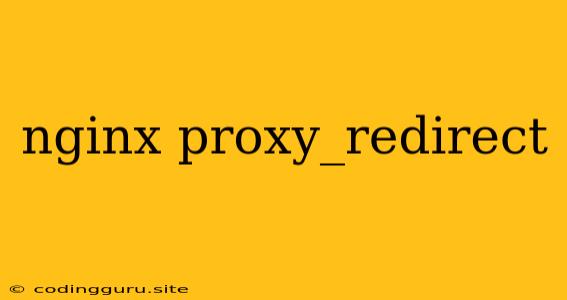Understanding and Using Nginx proxy_redirect
Nginx is a powerful and versatile web server that is commonly used for a variety of purposes, including serving static content, acting as a reverse proxy, and load balancing. When it comes to acting as a reverse proxy, Nginx allows you to forward requests to backend servers and handle the responses before sending them to the client. A crucial directive for this is proxy_redirect, which controls how URL redirection is handled in a proxy setup.
What is proxy_redirect?
In essence, proxy_redirect is a directive in Nginx configuration that allows you to modify the location of URLs in responses received from backend servers. This is essential for situations where you need to adjust the original URL (as received from the backend server) to ensure it is appropriate for the client's perspective.
Why is proxy_redirect necessary?
Let's imagine a scenario where you have a backend server running on a specific port (e.g., 8080) and you want to access it through Nginx using a different port (e.g., 80). Without proxy_redirect, responses from the backend server might still contain references to the original port (8080), causing broken links or improper resource loading on the client side.
How to Use proxy_redirect
proxy_redirect takes one or two arguments:
- The original URL pattern: This is the URL pattern to be matched in the response from the backend server. You can use regular expressions for flexibility.
- The replacement URL: This is the URL pattern to replace the original pattern with.
Let's break down some common usage scenarios with examples:
Scenario 1: Changing the Port
Let's say your backend server is running on port 8080 and you want to access it through Nginx on port 80.
Example:
location / {
proxy_pass http://backend_server:8080;
proxy_redirect http://backend_server:8080/ http://yourdomain.com/;
}
In this case, proxy_redirect will replace all occurrences of http://backend_server:8080/ in the response with http://yourdomain.com/, ensuring that all links and resources are correctly loaded from the frontend.
Scenario 2: Adding a Prefix
Sometimes you might want to add a prefix to the URLs in the response. This can be useful for applications running in a subdirectory on the backend server but accessible at the root level through Nginx.
Example:
location / {
proxy_pass http://backend_server:8080/api/;
proxy_redirect http://backend_server:8080/api/ /;
}
This example adds a prefix /api/ to the backend server URL. The proxy_redirect directive will replace any occurrence of http://backend_server:8080/api/ with /, effectively removing the /api/ prefix from the response and making the application accessible at the root level.
Scenario 3: Removing the Hostname
If you want to remove the hostname completely from the response, you can use an empty string as the second argument in proxy_redirect.
Example:
location / {
proxy_pass http://backend_server:8080;
proxy_redirect http://backend_server:8080/ "";
}
This will replace any instance of http://backend_server:8080/ in the response with an empty string.
Important Considerations
- Regular Expressions: You can use regular expressions to create more complex matching patterns for
proxy_redirect. This allows you to match specific parts of the URL or even specific URL parameters. - Security: Be cautious when using
proxy_redirectwith dynamic content or user-generated data. It is important to carefully sanitize the input to prevent potential security vulnerabilities like open redirects. - Multiple
proxy_redirect: You can use multipleproxy_redirectdirectives within the same location block to handle different URL patterns.
Conclusion
proxy_redirect is a powerful directive that gives you fine-grained control over URL redirection within your Nginx proxy setup. By properly configuring it, you can ensure that your backend applications are seamlessly integrated with your frontend and that all resources are properly loaded. Understanding and using proxy_redirect efficiently is a crucial aspect of building robust and scalable web applications.