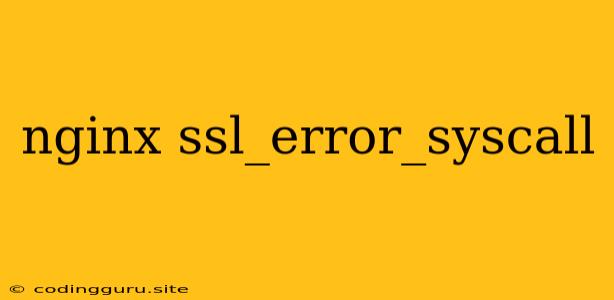Understanding and Resolving the "nginx ssl_error_syscall" Error
The dreaded "nginx ssl_error_syscall" error is a common problem encountered by webmasters using Nginx as their web server. This error signifies an underlying issue during the SSL/TLS handshake process between your Nginx server and the client, often preventing users from accessing your website securely. It's a frustrating problem, but understanding the cause and available solutions can help you get your website back online quickly.
What is the "nginx ssl_error_syscall" Error?
The "ssl_error_syscall" error signals a failure during the SSL handshake process. Essentially, the Nginx server is unable to complete the handshake, preventing the establishment of a secure connection. This typically occurs when there's an issue related to system calls, like network connectivity or filesystem access, within Nginx's SSL processing.
Common Causes of the "nginx ssl_error_syscall" Error
Here are the most frequent causes of this error:
- Network Connectivity Issues: One of the most common culprits is a network problem. Issues with your server's internet connection, DNS resolution, or firewall configuration can disrupt the SSL handshake.
- Firewall Blocking SSL/TLS Traffic: If your firewall is misconfigured or is blocking certain SSL/TLS ports, this can cause the error.
- Resource Exhaustion: Your server might be running out of resources, such as memory or file descriptors. This can occur during high traffic periods or if you have too many SSL certificates loaded.
- Incorrect SSL/TLS Configuration: Mistakes in your Nginx configuration file, such as incorrect SSL certificates, private key paths, or cipher suites, can lead to the "ssl_error_syscall" error.
- Server Overload: A server under heavy load might struggle to handle the SSL handshake, leading to this error.
- OpenSSL Issues: Outdated OpenSSL versions, or even corrupted OpenSSL installations, can contribute to the error.
- File System Permissions: Lack of proper permissions for the Nginx user to access necessary files, like SSL certificates, can result in this error.
- Virtualization Environment: If your Nginx server is running in a virtual environment, like Docker, issues with the virtualized environment can lead to the error.
How to Debug and Fix the "nginx ssl_error_syscall" Error
Solving this error involves systematically troubleshooting the potential causes:
-
Check Network Connectivity:
- Ping your server: Ensure your server is reachable by pinging its IP address.
- Test DNS resolution: Verify that your domain name resolves correctly to your server's IP address.
- Inspect firewall configuration: Check if any rules are blocking SSL/TLS ports (typically ports 443 and 8443).
-
Examine Nginx Error Logs:
- Look for specific error messages within the Nginx error logs, usually found at
/var/log/nginx/error.log. - These logs might provide valuable clues about the cause of the error.
- Look for specific error messages within the Nginx error logs, usually found at
-
Verify SSL Certificate and Key:
- Check certificate validity: Ensure your SSL certificate hasn't expired or been revoked.
- Inspect private key: Make sure your private key exists, is accessible, and matches the certificate.
- Verify certificate file permissions: Ensure the Nginx user has read access to the certificate and key files.
-
Review Nginx Configuration:
- Double-check SSL configuration: Ensure the SSL certificate and key paths in your Nginx configuration (
nginx.conforsites-enabledfiles) are correct. - Review cipher suites: Make sure your configured cipher suites are not outdated or overly restrictive.
- Check SSL/TLS version: Try enabling or disabling specific SSL/TLS versions in the configuration to isolate any compatibility issues.
- Double-check SSL configuration: Ensure the SSL certificate and key paths in your Nginx configuration (
-
Assess Server Resources:
- Monitor CPU and RAM usage: If your server is under significant load, it might be causing the issue.
- Check file descriptor limits: Verify that your server has enough file descriptors available. You can increase this limit if needed.
-
Consider OpenSSL Issues:
- Update OpenSSL: Ensure you have the latest stable OpenSSL version installed.
- Verify OpenSSL integrity: If you suspect corruption, reinstall OpenSSL.
-
Analyze Virtualization Environment:
- Check virtualization resources: If you are using a virtual environment, ensure it has sufficient resources allocated to Nginx.
- Verify network connectivity: Confirm that the network within the virtual environment is functioning correctly.
-
Reinstall Nginx:
- In rare cases, reinstalling Nginx might resolve the issue, especially if you suspect a corrupted configuration or installation.
Example Nginx Configuration:
server {
listen 443 ssl http2;
server_name example.com www.example.com;
ssl_certificate /etc/letsencrypt/live/example.com/fullchain.pem;
ssl_certificate_key /etc/letsencrypt/live/example.com/privkey.pem;
# Optional: Set specific ciphers
ssl_ciphers 'ECDHE-ECDSA-AES128-GCM-SHA256:ECDHE-RSA-AES128-GCM-SHA256:ECDHE-ECDSA-AES256-GCM-SHA384:ECDHE-RSA-AES256-GCM-SHA384:ECDHE-ECDSA-AES128-SHA256:ECDHE-RSA-AES128-SHA256:ECDHE-ECDSA-AES256-SHA384:ECDHE-RSA-AES256-SHA384';
# Optional: Set SSL protocol versions
ssl_protocols TLSv1.2 TLSv1.3;
# ... your other server blocks ...
}
Conclusion:
The "nginx ssl_error_syscall" error can be frustrating to deal with, but by following these troubleshooting steps and understanding the potential causes, you can effectively identify and resolve the issue. Remember to always consult Nginx documentation and specific error logs for detailed guidance.