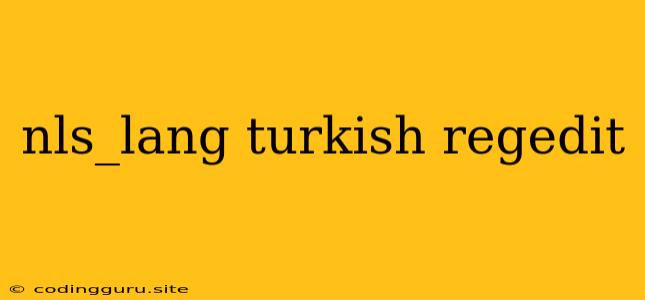Understanding NLS_LANG in Turkish
When working with databases, particularly Oracle databases, you often encounter the term "NLS_LANG". This seemingly cryptic phrase is actually a critical setting that determines how your database interacts with text data. It dictates how the database interprets character sets, sorts data, and formats dates and numbers. If you're using an Oracle database with Turkish language settings, understanding NLS_LANG becomes even more crucial.
Let's break down the meaning of NLS_LANG and explore its significance in a Turkish context.
What is NLS_LANG?
NLS_LANG, short for National Language Support, is a crucial environmental variable that dictates how your Oracle database interacts with language-specific information. It encompasses three primary components:
- Language: This defines the language used for error messages, date formats, and other textual outputs. For Turkish, this would be Turkish.
- Territory: This specifies the geographical region where the database should apply language-specific rules, such as date formats and currency symbols. For Turkish, Turkey is the relevant territory.
- Character Set: This determines how the database encodes characters. Different character sets support different alphabets and symbols. For Turkish, the most common character sets are AL32UTF8 and WE8ISO8859P9.
Why is NLS_LANG Important for Turkish Users?
NLS_LANG is particularly important for Turkish users because the Turkish language presents unique challenges for database systems:
- Character Set Compatibility: Turkish uses additional characters beyond the standard Latin alphabet, requiring a character set that supports these characters.
- Sorting Order: Turkish has its own unique sorting rules for letters like "Ç" and "Ğ", which differ from the default English sorting order.
- Date and Number Formats: Turkish uses specific date and number formats, including a different decimal separator.
Setting NLS_LANG in Windows
The process of setting NLS_LANG in Windows involves modifying the Windows registry:
- Open Registry Editor: Press Windows Key + R to open the Run dialog. Type regedit and press Enter.
- Navigate to the NLS_LANG Setting: Browse to the following key: HKEY_LOCAL_MACHINE\SOFTWARE\ORACLE\KEY_OraHomeName\NLS_LANG. Replace "KEY_OraHomeName" with the name of your Oracle home directory.
- Create NLS_LANG Entry: If this key doesn't exist, create a new string value named NLS_LANG.
- Set the Value: Double-click the NLS_LANG value and set the value data to your desired NLS_LANG setting. For Turkish, a typical setting would be "TURKISH_TURKEY.AL32UTF8".
- Close and Restart: Close the Registry Editor and restart your computer for the changes to take effect.
Setting NLS_LANG in Linux and macOS
In Linux and macOS, the process of setting NLS_LANG is slightly different:
- Edit Environment Variables: You can edit the environment variables in your shell's configuration file. For bash, this file is usually .bashrc or .bash_profile.
- Add NLS_LANG: Add the following line to the file: export NLS_LANG="TURKISH_TURKEY.AL32UTF8".
- Apply Changes: Save the file, close your shell, and open a new terminal for the changes to take effect.
How to Determine the Correct NLS_LANG Setting
- Check Your Database Version: The character set you choose will depend on your specific Oracle database version. Consult Oracle documentation to determine the appropriate character set for your version.
- Consult Your Database Administrator: If you are unsure about the correct NLS_LANG setting, contact your database administrator for guidance.
Troubleshooting NLS_LANG Issues
If you encounter issues after setting NLS_LANG, here are some troubleshooting tips:
- Verify the Setting: Double-check that you have set NLS_LANG correctly in your environment.
- Restart Your Database: Restarting your Oracle database might resolve some NLS_LANG issues.
- Check for Conflicts: If you are using multiple database connections, ensure that NLS_LANG is consistent across all of them.
- Consult Oracle Documentation: Oracle's official documentation provides in-depth information on NLS_LANG and troubleshooting steps.
Choosing the Right Character Set for Turkish
- AL32UTF8: This is the most common and recommended character set for Turkish as it supports a wide range of characters, including those used in the Turkish language. It is particularly useful if your database needs to support different languages and character sets.
- WE8ISO8859P9: This character set is also suitable for Turkish, but it has a more limited character set compared to AL32UTF8. It might be a better option if you are only working with Turkish data and your system does not require extensive character support.
Example Scenarios
Let's look at some real-world scenarios that highlight the importance of NLS_LANG in a Turkish context:
- Storing Turkish Names: When storing names containing Turkish characters like "Ç" and "Ğ", the chosen character set must support these characters.
- Sorting Turkish Data: If you need to sort data containing Turkish words, the NLS_LANG setting must correctly define the Turkish sorting rules.
- Formatting Dates and Numbers: When displaying dates and numbers in a Turkish application, NLS_LANG influences how they are presented, including the format of dates and the decimal separator.
Conclusion
NLS_LANG is a critical setting for Oracle database users, especially for those working with Turkish data. By understanding its components and choosing the right settings, you can ensure proper character encoding, sorting, and formatting of your data. Pay close attention to the character set you select to guarantee compatibility with Turkish characters and avoid issues when working with Turkish names, sorting Turkish data, or formatting dates and numbers. Remember to consult Oracle documentation and your database administrator for further guidance.