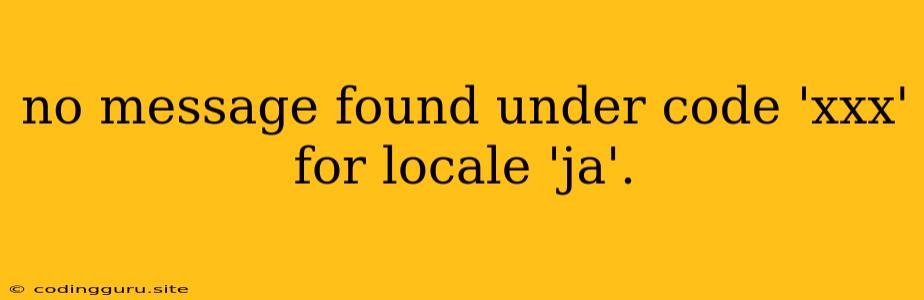The Mystery of "no message found under code 'xxx' for locale 'ja'"
Have you encountered the cryptic error "no message found under code 'xxx' for locale 'ja'" while working on your application? This error message indicates that your application is attempting to find a message for a specific code ('xxx') in Japanese ('ja') but can't locate it. This usually happens when you're using a localization library or framework to translate your application's content into different languages.
This is a common issue faced by developers who are working with internationalization and localization within their applications. Let's dive deeper into understanding the causes and potential solutions for this error.
What Does the Error Mean?
Let's break down the error message:
- "no message found under code 'xxx'": This means that the application is looking for a translated message associated with a specific code (represented by 'xxx'). For instance, 'xxx' might represent a message for a button, error message, or any text element that needs translation.
- "for locale 'ja'": This part clarifies that the application is searching for this message in the Japanese locale. It suggests that your application is configured to support Japanese translation.
Common Causes of the Error
-
Missing or Incorrect Translation Files: The most common reason for this error is simply that the required Japanese translation file is missing or doesn't contain the message associated with the code 'xxx'.
-
Incorrect Locale Configuration: Your application might be configured to look for the Japanese translation in the wrong directory or with an incorrect file name.
-
Typos in the Message Code: A simple typo in the code 'xxx' within your translation files or in the part of your application that's requesting the translation can lead to this error.
-
Missing Language Key: If you are using a translation framework, you might be missing a language key in the translation file for the "ja" locale.
-
Cache Issues: If your application is caching translations, the cache might be holding an outdated version of the translations, leading to the error.
Troubleshooting and Solutions
-
Verify Translation Files:
- Check for the Existence of the "ja" File: Ensure a translation file for the "ja" locale exists in the expected location. The file name could be something like "messages.ja.json" or "messages.ja.yml," depending on your framework and configuration.
- Confirm the Message Code: Double-check that the message code ('xxx') is used consistently within your translation file and in the part of the code where you're requesting the translation.
-
Review Locale Configuration:
- Check Locale Settings: Verify that your application is configured to look for translations in the correct location and using the appropriate file name.
- Inspect the "ja" Locale: Ensure the "ja" locale is correctly configured in your localization framework or library.
-
Debug Message Codes:
- Inspect the Code: Examine the code where you're trying to retrieve the translation for the 'xxx' code. Check for typos and make sure it's referencing the correct message code.
-
Clear the Cache:
- Invalidate Cache: Clear your application's cache, especially if you're using a caching mechanism for translations. This ensures your application fetches the latest translations.
-
Utilize Translation Tools:
- Translation Management Platforms: Consider using translation management platforms like Lokalise, Crowdin, or Transifex. These platforms can streamline your localization workflow, managing translation files and providing features to resolve translation issues.
Example Scenario
Let's assume you're using a translation framework called "i18n-js." Your application uses a "messages.json" file for translations:
{
"en": {
"welcome": "Welcome!"
},
"ja": {
"welcome": "ようこそ!"
}
}
If your application attempts to retrieve the translation for "welcome" in Japanese, it would look for it in the "ja" section of the "messages.json" file. If it finds it, it will return "ようこそ!". However, if the "ja" section is missing, or if the "welcome" key is missing in the "ja" section, the "no message found under code 'welcome' for locale 'ja'" error will occur.
Key Points to Remember
- Consistent Message Codes: Use consistent naming conventions for message codes across your application and translation files to avoid errors.
- Proper Translation File Structure: Follow the file structure and naming conventions specified by your localization framework or library.
- Use Translation Tools: Consider utilizing translation management platforms for efficient localization and to simplify the process of handling translation files.
- Regular Testing: Thoroughly test your application with different locales to ensure correct localization.
Conclusion
The "no message found under code 'xxx' for locale 'ja'" error usually indicates a missing or incorrect translation. By systematically verifying translation files, locale configuration, message codes, and clearing caches, you can identify and resolve this error. Remember to leverage translation management platforms to streamline your localization process, ensuring a seamless user experience for your Japanese users.