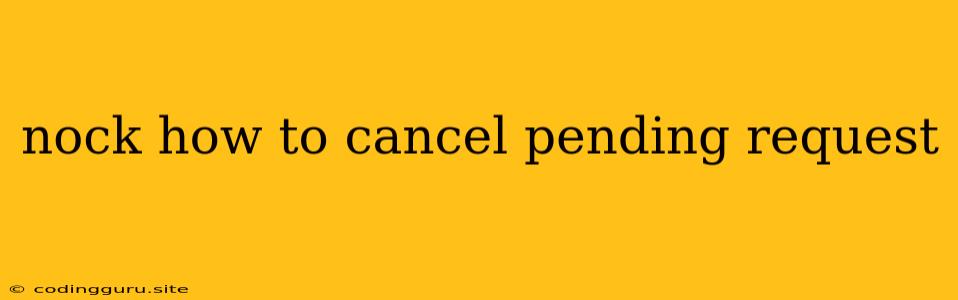How to Cancel Pending Requests with Nock
Nock is a powerful tool for mocking network requests in JavaScript. It allows you to simulate network responses without actually making real requests, which is particularly useful for testing your code in isolation. But what happens when you need to cancel a pending request that you've mocked with Nock?
Understanding Nock's Behavior
Nock works by intercepting network requests and returning pre-defined responses. These responses can be defined as static data, or you can use functions to dynamically generate responses. Nock also allows you to control the timing of these responses, simulating network latency.
However, Nock doesn't provide a built-in way to cancel pending requests. This is because it operates at the level of network interception, rather than controlling the actual network connections.
Strategies for Cancelling Pending Requests
While Nock itself doesn't have a cancel feature, you can employ a few strategies to achieve this behavior.
1. Using Promises and Promise.race():
- The Concept: The
Promise.race()function takes an array of promises and resolves to the first promise that settles (fulfills or rejects). - How it Works: You can use
Promise.race()to create a timeout mechanism for your Nock mock requests. If a request doesn't resolve within the specified timeout, it is considered cancelled. - Example:
const nock = require('nock');
const axios = require('axios');
// Mock the API endpoint
nock('https://example.com')
.get('/api/data')
.reply(200, { data: 'mocked response' });
// Create a promise that resolves after a timeout
const timeoutPromise = new Promise((resolve, reject) => {
setTimeout(() => {
reject(new Error('Request timed out'));
}, 1000); // Timeout after 1 second
});
// Use Promise.race to cancel the request after the timeout
Promise.race([axios.get('https://example.com/api/data'), timeoutPromise])
.then((response) => {
// Handle successful response
console.log(response.data);
})
.catch((error) => {
// Handle timeout or other errors
console.error(error);
});
2. Utilizing a setTimeout:
- The Concept: You can use
setTimeoutto schedule a cancellation function after a predefined time. - How it Works: Set a timer to trigger a function that cancels the Nock request (using a flag or a mechanism to prevent the mock from responding).
- Example:
const nock = require('nock');
const axios = require('axios');
// Mock the API endpoint
let requestCancelled = false;
nock('https://example.com')
.get('/api/data')
.reply(200, (uri, requestBody) => {
if (requestCancelled) {
return [408, 'Request timed out']; // Simulate a timeout response
} else {
return { data: 'mocked response' };
}
});
setTimeout(() => {
requestCancelled = true;
}, 1000); // Cancel after 1 second
axios.get('https://example.com/api/data')
.then((response) => {
// Handle successful response
console.log(response.data);
})
.catch((error) => {
// Handle timeout or other errors
console.error(error);
});
3. Implementing a Custom Cancellation Mechanism:
- The Concept: You can create your own system for managing and cancelling Nock mocks based on your specific needs.
- How it Works: This approach involves building a mechanism to track active Nock mocks and provide a way to trigger cancellation. You might use a global registry to keep track of mocked requests or introduce a custom interceptor that allows cancelling on demand.
- Example:
const nock = require('nock');
const axios = require('axios');
const activeMocks = {};
// Mock the API endpoint
nock('https://example.com')
.get('/api/data')
.reply(200, { data: 'mocked response' })
.on('request', (req) => {
activeMocks[req.req.url] = req;
});
// Function to cancel a pending request
function cancelRequest(url) {
const mock = activeMocks[url];
if (mock) {
mock.done(); // Stop the Nock mock
delete activeMocks[url];
}
}
setTimeout(() => {
cancelRequest('https://example.com/api/data');
}, 1000);
axios.get('https://example.com/api/data')
.then((response) => {
// Handle successful response
console.log(response.data);
})
.catch((error) => {
// Handle timeout or other errors
console.error(error);
});
Choosing the Best Approach
The best approach for cancelling Nock mocks depends on your specific requirements and the context of your testing.
- If you need a simple timeout mechanism, using
Promise.race()orsetTimeoutwith a flag is likely sufficient. - For more complex scenarios, consider building a custom cancellation mechanism that integrates seamlessly with your testing infrastructure.
Considerations
- Testing Assumptions: Keep in mind that using Nock with cancellation involves introducing additional assumptions into your tests. Ensure that your tests are still reliable even if cancellations occur.
- Asynchronous Operations: Cancelling requests requires careful handling of asynchronous operations. Make sure your cancellation logic is correctly coordinated with the asynchronous nature of network requests.
Conclusion
Nock doesn't offer a built-in way to cancel pending requests. However, by leveraging the power of promises, timeouts, and custom mechanisms, you can effectively control the behavior of your mock network responses and simulate cancellation scenarios in your tests. This empowers you to write more comprehensive and realistic test cases, ultimately enhancing the quality and reliability of your code.