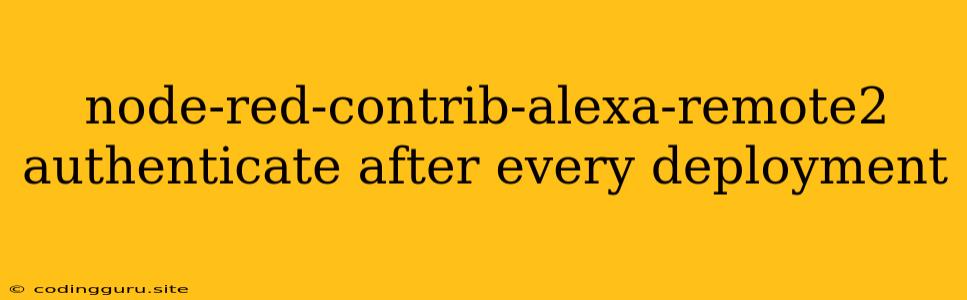The "authenticate after every deployment" Dilemma in Node-RED-Contrib-Alexa-Remote2
Working with Node-RED-Contrib-Alexa-Remote2 is a great way to integrate your home automation with Amazon Alexa, but you might encounter the annoying "authenticate after every deployment" issue. This means every time you make changes to your flows and deploy them, you are greeted with the need to re-authenticate your Amazon account. This can be frustrating, especially when working on projects that require frequent updates or testing.
Why does this happen?
The primary cause for this behavior lies in how Node-RED-Contrib-Alexa-Remote2 manages your Amazon account authentication. The node stores your credentials locally within your Node-RED instance. When you deploy new flows, the node essentially refreshes the authentication process, leading to the prompt for re-authentication.
How to tackle the authentication challenge:
There are a few strategies you can employ to overcome the "authenticate after every deployment" issue:
1. Using Environment Variables:
- One effective method is to store your Amazon credentials within environment variables. This way, your credentials are kept separate from your Node-RED flows, preventing them from being overwritten during deployments.
- To implement this:
- Define your environment variables:
export ALEXA_CLIENT_ID="YOUR_CLIENT_ID" export ALEXA_CLIENT_SECRET="YOUR_CLIENT_SECRET" export ALEXA_REFRESH_TOKEN="YOUR_REFRESH_TOKEN" - Access these variables within your Node-RED-Contrib-Alexa-Remote2 configuration:
{ "clientId": "${ALEXA_CLIENT_ID}", "clientSecret": "${ALEXA_CLIENT_SECRET}", "refreshToken": "${ALEXA_REFRESH_TOKEN}" }
- Define your environment variables:
- By using environment variables, you ensure that your credentials are not affected by deployment changes.
2. Utilizing Persistent Storage:
- Another approach is to store your authentication information in a persistent storage location. This could be a file or a database that persists across Node-RED deployments.
- To implement this:
- File storage:
- Create a file within your Node-RED data directory to store your credentials.
- When Node-RED starts, load these credentials from the file and pass them to the Node-RED-Contrib-Alexa-Remote2 node.
- Database storage:
- Utilize a database (e.g., SQLite, PostgreSQL, MongoDB) to store your credentials securely.
- Connect to the database, retrieve your credentials, and provide them to the Node-RED-Contrib-Alexa-Remote2 node.
- File storage:
3. Exploiting the node-red-contrib-alexa-remote2 Configuration:
- The node itself offers an option for managing authentication.
- You can explore the configuration settings of the node and look for parameters related to authentication persistence or refreshing the authentication token.
- By adjusting these settings, you may find ways to eliminate the need for frequent re-authentication.
4. Updating the Node-RED-Contrib-Alexa-Remote2 Node:
- It's important to ensure that you are using the latest version of the
node-red-contrib-alexa-remote2node. Developers are constantly working on improvements and bug fixes, which might include solutions to the authentication issue. - Regularly check for updates and install the latest version of the node.
5. Alternative Node Options:
- If you're facing significant difficulties with the
node-red-contrib-alexa-remote2node, consider exploring alternative Node-RED nodes designed for Amazon Alexa integration. - There might be other nodes that handle authentication differently and may not require re-authentication after every deployment.
Example:
Here's an example illustrating how to use environment variables to handle authentication:
1. Define Environment Variables:
export ALEXA_CLIENT_ID="YOUR_CLIENT_ID"
export ALEXA_CLIENT_SECRET="YOUR_CLIENT_SECRET"
export ALEXA_REFRESH_TOKEN="YOUR_REFRESH_TOKEN"
2. Configure the Node-RED-Contrib-Alexa-Remote2 Node:
{
"clientId": "${ALEXA_CLIENT_ID}",
"clientSecret": "${ALEXA_CLIENT_SECRET}",
"refreshToken": "${ALEXA_REFRESH_TOKEN}"
}
Conclusion:
The "authenticate after every deployment" issue in Node-RED-Contrib-Alexa-Remote2 can be a challenge, but it is solvable. Employing strategies such as environment variables, persistent storage, configuration adjustments, or exploring alternative nodes can effectively address this problem. Remember to update your nodes regularly and explore the documentation for potential solutions. By implementing these techniques, you can achieve a smoother and more efficient development experience with Node-RED-Contrib-Alexa-Remote2 and keep your home automation seamlessly integrated with Amazon Alexa.