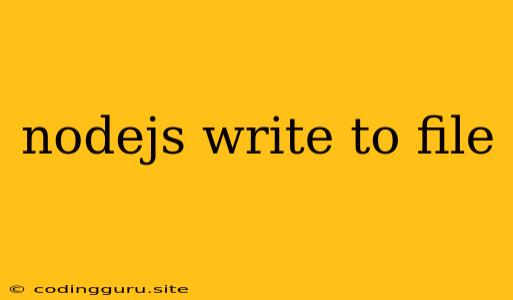How to Write to Files in Node.js
Node.js is a powerful JavaScript runtime environment that allows you to build server-side applications, including tasks like manipulating and writing to files. Writing to files in Node.js is a fundamental operation for many applications, allowing you to store data persistently, log events, and manage configurations.
This guide will walk you through the essential methods for writing to files using Node.js's built-in fs (File System) module.
Understanding the fs Module
The fs module is the core of Node.js's file system interaction. It provides a rich set of functions for reading, writing, creating, deleting, and managing files and directories. You'll need to import this module before working with files.
const fs = require('fs');
The fs.writeFile() Method
The most common method for writing to files is fs.writeFile(). This function takes three arguments:
- Path: The full path to the file you want to write to.
- Data: The data you want to write to the file. This can be a string, a buffer, or an array of bytes.
- Callback: A function that is called when the write operation completes. It receives an error object as its first argument.
fs.writeFile('myFile.txt', 'This is some data to write to the file.', (err) => {
if (err) {
console.error(err);
} else {
console.log('File written successfully!');
}
});
This code will create a new file named myFile.txt in the current directory and write the text "This is some data to write to the file." into it.
Writing Data in Different Formats
You can write different data types to your files:
- Strings: This is the most common format for writing text data.
const data = "This is a string to write to the file.\n";
fs.writeFile('myFile.txt', data, (err) => {
// ...
});
- Buffers: Use buffers for writing binary data, such as images or audio files.
const buffer = Buffer.from('This is binary data', 'utf8');
fs.writeFile('myFile.bin', buffer, (err) => {
// ...
});
- Arrays of Bytes: Write an array of bytes directly to the file.
const bytes = [0x48, 0x65, 0x6c, 0x6c, 0x6f, 0x20, 0x77, 0x6f, 0x72, 0x6c, 0x64];
fs.writeFile('myFile.bin', bytes, (err) => {
// ...
});
Handling Errors and Asynchronous Operations
Node.js uses an asynchronous programming model. fs.writeFile() is an asynchronous function, meaning it doesn't block your code's execution while writing to the file.
It's crucial to handle errors effectively. The callback function passed to fs.writeFile() provides an error object if the write operation fails.
fs.writeFile('myFile.txt', 'This is some data', (err) => {
if (err) {
console.error("Error writing to file:", err);
} else {
console.log("File written successfully!");
}
});
Important Considerations
- File Permissions: Ensure your Node.js application has the necessary permissions to create or write to files in the desired location.
- File Existence: If the file already exists,
fs.writeFile()will overwrite it. Usefs.appendFile()if you want to append data to an existing file. - Error Handling: Always check for errors and handle them appropriately to maintain the robustness of your applications.
Example: Writing Data to a Log File
Imagine you want to create a simple logging system in your Node.js application. Here's an example of writing log messages to a file:
const fs = require('fs');
function logMessage(message) {
const timestamp = new Date().toISOString();
const logEntry = `${timestamp}: ${message}\n`;
fs.appendFile('app.log', logEntry, (err) => {
if (err) {
console.error('Error writing to log file:', err);
}
});
}
logMessage('Starting application...');
logMessage('Processing user request...');
logMessage('Application stopped.');
This code writes timestamped messages to a file named app.log.
Alternative: Promises and Async/Await
While using callbacks is a standard approach for working with asynchronous operations in Node.js, you can also use Promises or the async/await syntax for cleaner and more readable code.
Using Promises:
const fs = require('fs');
const util = require('util');
const writeFileAsync = util.promisify(fs.writeFile);
async function writeDataToFile() {
try {
await writeFileAsync('myFile.txt', 'Data written using promises.');
console.log('File written successfully!');
} catch (err) {
console.error('Error writing to file:', err);
}
}
writeDataToFile();
Using Async/Await:
const fs = require('fs');
async function writeDataToFile() {
try {
await new Promise((resolve, reject) => {
fs.writeFile('myFile.txt', 'Data written using async/await.', (err) => {
if (err) {
reject(err);
} else {
resolve();
}
});
});
console.log('File written successfully!');
} catch (err) {
console.error('Error writing to file:', err);
}
}
writeDataToFile();
Conclusion
Writing to files is a fundamental operation in Node.js development. The fs module provides powerful tools for managing files and writing data in various formats. Always handle errors appropriately, ensure sufficient permissions, and consider using Promises or async/await for cleaner code organization.