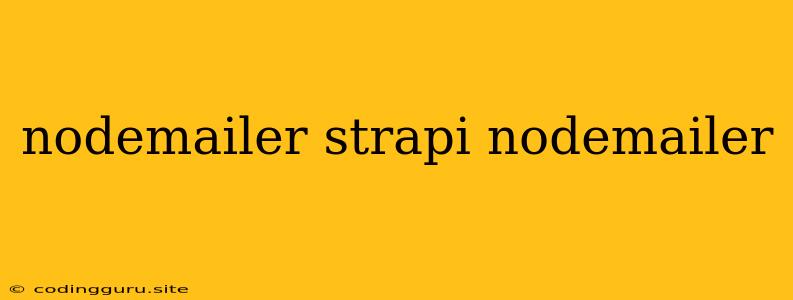Sending Emails with Nodemailer and Strapi
Nodemailer is a powerful Node.js library that simplifies the process of sending emails. It provides a robust framework for handling various email protocols and configurations, making it a popular choice for developers. Strapi is a headless CMS that offers a user-friendly interface for managing content and data. When combined, Nodemailer and Strapi create a potent tool for building applications that require email functionality, especially within a content-rich environment.
Why Use Nodemailer with Strapi?
Integrating Nodemailer into a Strapi application offers several advantages:
- Centralized Email Management: Manage all your email templates and configurations within Strapi's user-friendly interface, making it easier to maintain and update.
- Dynamic Email Content: Leverage Strapi's dynamic content capabilities to generate personalized emails based on user data or other factors.
- Automated Email Processes: Build automated email workflows using Strapi's webhooks and Nodemailer's functionalities, triggering emails based on specific events or actions.
- Improved User Experience: Enhance the user experience by providing timely and relevant email notifications, confirmations, or updates.
Setting Up Nodemailer with Strapi
Let's explore a practical approach to integrating Nodemailer within your Strapi application:
1. Install Nodemailer:
Start by installing the Nodemailer package in your Strapi project. You can use npm or yarn:
npm install nodemailer
2. Create an Email Service in Strapi:
Create a new service file in the api/email/services/email.js directory within your Strapi project. This service will handle all your email-related logic:
'use strict';
const nodemailer = require('nodemailer');
const transporter = nodemailer.createTransport({
host: 'smtp.example.com', // Replace with your email provider's SMTP host
port: 587, // Replace with your email provider's SMTP port
secure: false, // Set to true if your email provider uses SSL
auth: {
user: '[email protected]', // Replace with your email address
pass: 'your_password', // Replace with your email password
},
});
module.exports = {
async sendEmail(to, subject, html) {
const info = await transporter.sendMail({
from: '"Strapi Application" ', // Replace with your desired sender name and email
to,
subject,
html,
});
console.log('Message sent: %s', info.messageId);
console.log('Preview URL: %s', nodemailer.getTestMessageUrl(info));
return info;
},
};
3. Use the Email Service in Strapi Controllers:
In your Strapi controllers, you can utilize the newly created sendEmail function within the email service to trigger email sending. For example, within the api/users/controllers/user.js file, you could add a function like:
'use strict';
const { createCoreController } = require('@strapi/strapi').factories;
module.exports = createCoreController('api::user.user', ({ strapi }) => ({
async sendWelcomeEmail(ctx) {
const { email } = ctx.request.body;
try {
const response = await strapi.service('api::email.email').sendEmail(
email,
'Welcome to our Application',
`
Welcome!
Thank you for joining our platform.
`
);
return ctx.send({ message: 'Welcome email sent successfully!' });
} catch (error) {
console.error('Error sending welcome email:', error);
return ctx.send({ message: 'Failed to send welcome email' });
}
},
}));
4. Access the Email Service via API Endpoints:
You can now call the sendWelcomeEmail function via your Strapi API endpoints. For example, if you have a front-end application, you can send a POST request to https://your-strapi-domain.com/api/users/send-welcome-email with the user's email address in the request body.
5. Customize Email Templates:
Strapi offers various options for customizing email templates. You can use:
- Email Templates Plugin: Install the Strapi
email-templatesplugin for managing and rendering dynamic email templates. - Custom Template Logic: Define your own email templates within your Strapi services, utilizing Liquid or other templating languages.
Example: Sending a Confirmation Email
Imagine you have a Strapi application for managing event registrations. When a user registers for an event, you can send a confirmation email using Nodemailer and Strapi:
'use strict';
const { createCoreController } = require('@strapi/strapi').factories;
module.exports = createCoreController('api::event-registration.event-registration', ({ strapi }) => ({
async create(ctx) {
const { name, email, event } = ctx.request.body;
try {
const registration = await strapi.service('api::event-registration.event-registration').create({
data: {
name,
email,
event,
},
});
await strapi.service('api::email.email').sendEmail(
email,
'Event Registration Confirmation',
`
Event Registration Confirmation
Dear ${name},
You have successfully registered for the ${event.name} event.
Thank you for registering!
`
);
return ctx.send({ message: 'Event registration successful!' });
} catch (error) {
console.error('Error creating event registration:', error);
return ctx.send({ message: 'Failed to create event registration' });
}
},
}));
Best Practices
- Secure Your Credentials: Never hardcode your email credentials (username and password) directly into your code. Use environment variables or a secure configuration system for storing them.
- Test Thoroughly: Always test your email functionality in different scenarios (e.g., different email providers, spam filters) to ensure reliable delivery.
- Handle Errors Gracefully: Implement robust error handling mechanisms to catch and log any issues that may arise during email sending.
- Consider Email Templates: Utilize email template libraries or plugins for creating visually appealing and responsive emails.
Conclusion
Nodemailer and Strapi form a powerful duo for sending emails from your Strapi application. This combination provides a flexible and user-friendly way to manage email configurations, templates, and workflows, enabling you to build feature-rich applications that enhance user experience through email communication. By following these best practices and leveraging the capabilities of both technologies, you can unlock the full potential of email integration within your Strapi projects.