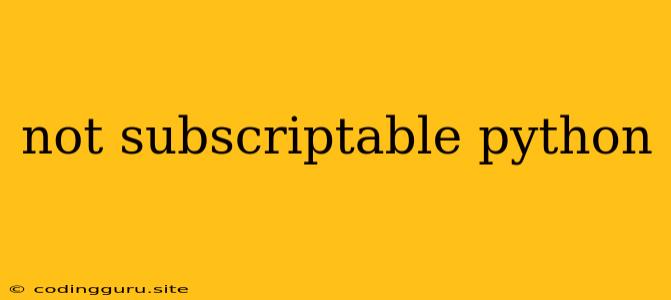The "Not Subscriptable" Python Error: A Guide to Understanding and Fixing It
You're working on your Python code, and suddenly, a dreaded error message appears: "TypeError: '...' object is not subscriptable". This error can be frustrating, especially if you're new to Python. Don't worry, this guide will walk you through the common causes of this error and how to solve them.
Understanding the Error
The "not subscriptable" error arises when you attempt to access elements within an object using square brackets ([]) - a method called subscripting in Python. Python objects that allow for this kind of element access are called sequences or mappings. However, when you try to subscript an object that isn't designed for it, you trigger the "not subscriptable" error.
Common Causes of the "Not Subscriptable" Error
1. Attempting to Subscript a Non-Subscriptable Object:
The most common cause is trying to use square brackets ([]) on an object that doesn't support element access. This can happen with several object types:
- Functions: Functions themselves cannot be subscripted. If you need to access individual parts of a function's output, you should call the function and then work with the returned result.
- Classes: Classes are not sequences or mappings, so attempting to subscript them will result in an error. You can access attributes of an object instance using the dot notation (
.) instead. - Other Non-Subscriptable Objects: There are other objects in Python, such as modules or individual numbers (e.g., integers or floats), that are not subscriptable.
Example:
def my_function(x):
return x * 2
result = my_function(5)
print(result[0]) # This will raise the "not subscriptable" error
2. Incorrect Indexing:
Even with subscriptable objects, using an incorrect index can lead to the "not subscriptable" error. This happens when the index you use is outside the valid range for the sequence or mapping.
Example:
my_list = [1, 2, 3]
print(my_list[3]) # This will raise the "not subscriptable" error because the valid indices are 0, 1, and 2.
3. Confusion with Built-in Methods:
Sometimes, the error occurs due to misunderstanding how to access data within an object. For instance, you might confuse subscripting with built-in methods for retrieving information.
Example:
my_string = "Hello"
print(my_string[0]) # This is correct; strings are subscriptable
print(my_string.upper()) # This correctly calls the built-in `upper` method
How to Solve the "Not Subscriptable" Error
1. Check the Object Type:
First, carefully examine the object you're trying to subscript. Determine its type using the type() function. This will help you identify if it is a sequence or mapping that supports subscripting.
2. Verify Indices:
If you're dealing with a sequence or mapping, make sure your indices are within the valid range. Remember that Python uses zero-based indexing, meaning the first element has an index of 0.
3. Use Appropriate Methods:
If the object has methods for accessing data, utilize those methods instead of trying to subscript the object directly.
4. Analyze the Code Logic:
Thoroughly review your code, paying close attention to how you're using the object in question. The error may be a symptom of a deeper logical flaw in your program.
Example of Fixing the "Not Subscriptable" Error:
# Error:
def my_function(x):
return x * 2
result = my_function(5)
print(result[0]) # Raises the "not subscriptable" error
# Solution:
def my_function(x):
return x * 2
result = my_function(5)
print(result) # Outputs the correct result
Conclusion
The "not subscriptable" error in Python can be traced back to trying to access elements within an object using square brackets ([]) when the object isn't designed for that behavior. By understanding the common causes and the proper ways to interact with various object types in Python, you can effectively troubleshoot and resolve this error.