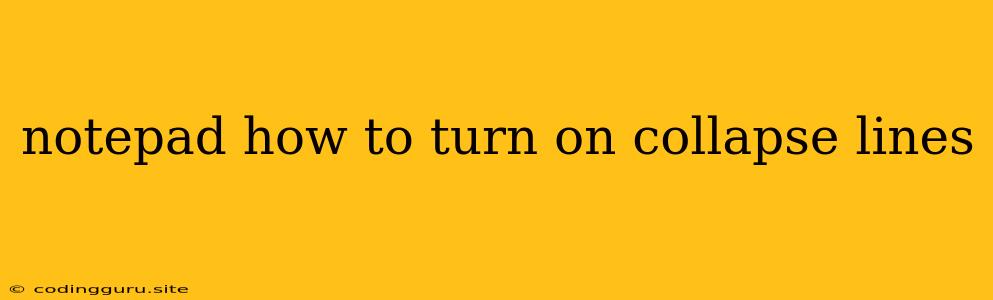Notepad: How to Turn on Collapse Lines?
Have you ever wished you could fold sections of code or text in Notepad to make it easier to read and navigate? While Notepad is a simple text editor, it lacks the advanced features of more sophisticated IDEs like Visual Studio Code. You can't directly collapse lines of code or text in Notepad.
Why You Can't Collapse Lines in Notepad
Notepad was designed to be a basic text editor, focusing primarily on simple text manipulation. Features like code folding, which are common in modern code editors and IDEs, were not part of its initial design.
Alternatives to Notepad for Code Folding
If you need code folding functionality, you'll need to look beyond Notepad. Here are some popular alternatives:
- Visual Studio Code: A highly customizable and feature-rich code editor, perfect for working with various programming languages. It offers powerful code folding capabilities, syntax highlighting, and other advanced features.
- Sublime Text: A fast and lightweight code editor known for its responsiveness and extensive plugin ecosystem. You can easily enable code folding with plugins and customize the experience to your liking.
- Atom: An open-source code editor built on Electron, known for its extensibility and community-driven development. Atom provides built-in support for code folding, as well as a wide range of plugins for enhancing functionality.
Tips for Managing Large Files in Notepad
While Notepad doesn't have code folding, here are some tips for working with large files:
- Use Search (Ctrl+F): Quickly locate specific keywords or sections of text.
- Copy and Paste: Isolate specific sections of text by copying and pasting them into a new Notepad window.
- Use External Tools: Tools like Notepad++ or other text editors offer more features for navigating large files.
Conclusion
Notepad, being a basic text editor, doesn't provide the feature of code folding. If you require this functionality, consider using a more advanced code editor like Visual Studio Code, Sublime Text, or Atom. These alternatives offer code folding and a range of other features that can enhance your productivity.