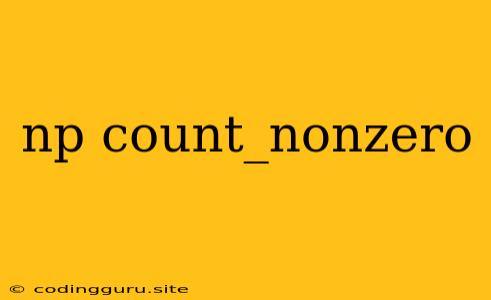Understanding and Utilizing np.count_nonzero in NumPy
NumPy, a foundational library for numerical computing in Python, offers a vast array of tools to efficiently manipulate and analyze data. One such tool is np.count_nonzero, a function that provides a concise and effective method for counting non-zero elements within NumPy arrays.
What is np.count_nonzero?
At its core, np.count_nonzero serves as a specialized counter for non-zero values within NumPy arrays. It takes an array as input and returns the total number of elements that do not hold the value zero.
Why is np.count_nonzero useful?
In various data science and machine learning applications, identifying and quantifying non-zero elements plays a crucial role:
- Sparse Matrix Analysis: Sparse matrices, matrices with a high proportion of zeros, are prevalent in fields like natural language processing and recommendation systems.
np.count_nonzeroassists in understanding the density of non-zero values, a key characteristic of sparse matrices. - Feature Selection: During feature engineering,
np.count_nonzerocan be used to determine the number of non-zero features within a dataset, aiding in feature selection by identifying features with significant contribution. - Data Preprocessing:
np.count_nonzerocan be used to quickly determine the number of missing values in a dataset represented as zeros. - Image Processing: In image processing, non-zero pixels often correspond to meaningful information.
np.count_nonzerohelps analyze the density of features within an image.
How to use np.count_nonzero
The syntax of np.count_nonzero is straightforward:
import numpy as np
# Create a sample array
array = np.array([1, 0, 2, 0, 3, 0, 0])
# Count non-zero elements
non_zero_count = np.count_nonzero(array)
print(f"Number of non-zero elements: {non_zero_count}") # Output: Number of non-zero elements: 3
Example Use Cases:
-
Counting Non-Zero Elements in a 2D Array:
import numpy as np array = np.array([[1, 0, 2], [0, 3, 0], [4, 0, 0]]) non_zero_count = np.count_nonzero(array) print(f"Number of non-zero elements: {non_zero_count}") # Output: Number of non-zero elements: 4 -
Counting Non-Zero Values in a Boolean Array:
import numpy as np boolean_array = np.array([True, False, True, True, False]) non_zero_count = np.count_nonzero(boolean_array) print(f"Number of True values: {non_zero_count}") # Output: Number of True values: 3
Beyond np.count_nonzero:
While np.count_nonzero excels at counting non-zero values, it's important to remember that NumPy offers alternative methods for related tasks:
np.sum(array != 0): This approach utilizes thenp.sumfunction to sum the number of elements not equal to zero.len(array[array != 0]): This method filters the array to include only non-zero values and then uses thelenfunction to get their count.
Choosing the right approach:
While np.count_nonzero is generally the most efficient option for counting non-zero elements, the choice between different methods might depend on factors like:
- Readability:
np.count_nonzerooften offers the most concise and readable code. - Performance: For larger arrays,
np.count_nonzerois usually the fastest option. - Functionality: If you require additional functionality like counting specific values or performing operations on the non-zero elements, alternatives might be more suitable.
Conclusion
np.count_nonzero is a valuable tool within the NumPy ecosystem, providing a concise and efficient way to count non-zero elements in arrays. Understanding its functionality and applications enhances your ability to effectively analyze and manipulate data within various data science and machine learning contexts.