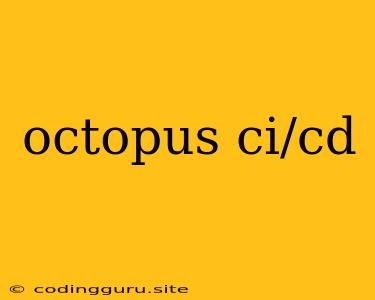Embracing Automation: Octopus Deploy for Your CI/CD Pipeline
In the ever-evolving world of software development, Continuous Integration and Continuous Delivery (CI/CD) have become paramount. These practices aim to streamline the release process, allowing for faster iterations, reduced errors, and improved collaboration. But how do you ensure that your code journey from development to production is smooth, efficient, and reliable? This is where Octopus Deploy comes in.
What is Octopus Deploy?
Octopus Deploy is a powerful, flexible, and user-friendly deployment automation platform designed to simplify the process of deploying applications to various environments. It excels at tackling the complexities of deploying to multiple servers, configurations, and environments while ensuring consistent and controlled releases.
Why Choose Octopus Deploy for CI/CD?
Simplicity: Octopus Deploy offers a streamlined interface that simplifies deployment tasks, making it accessible to developers, operations teams, and anyone involved in the release process. Its intuitive design reduces the learning curve, enabling faster adoption and implementation.
Automation: Octopus Deploy automates the entire deployment workflow, from packaging and versioning to configuration management, release approvals, and rollbacks. This automation minimizes manual intervention, reducing errors and ensuring consistency across deployments.
Scalability: Octopus Deploy scales seamlessly with your needs. Whether you're deploying a single application or managing a complex multi-environment system, Octopus can handle the workload with ease. Its capabilities expand to accommodate growing teams and evolving deployment requirements.
Control and Visibility: Octopus provides a robust audit trail, giving you a complete history of all deployments and changes. This transparency empowers you to understand what, why, and when changes were made, ensuring accountability and promoting collaboration.
Integrating Octopus Deploy into Your CI/CD Pipeline
1. Connecting to Your Version Control System:
- Integrate Octopus Deploy with your preferred version control system, like Git, to access the latest code packages for deployment.
2. Building Your Deployment Process:
- Define deployment steps, including tasks like copying files, running scripts, configuring databases, and restarting services. Octopus offers a wide range of pre-built steps and supports custom scripting.
3. Defining Environments and Release Strategies:
- Configure your deployment environments, such as development, staging, and production. Define release strategies, such as rolling deployments, blue-green deployments, or canary releases, to control the flow of changes.
4. Managing Dependencies and Variables:
- Define dependencies between applications and define variables for configuration settings. This ensures that dependencies are properly managed and deployments are customized for different environments.
5. Implementing Automated Testing:
- Integrate with your existing testing frameworks to automate testing within your deployment process. This ensures that changes are validated before they are deployed to production.
6. Real-time Monitoring and Reporting:
- Leverage Octopus Deploy's reporting and monitoring features to gain real-time insights into deployment progress, success rates, and any potential issues.
7. Continuous Improvement:
- Regularly review your deployment processes and iterate to optimize efficiency, reduce errors, and improve overall delivery times.
Best Practices for Octopus Deploy Success
- Start Small: Begin by automating simple deployments before tackling more complex workflows.
- Define Clear Deployment Stages: Divide your deployment process into distinct stages (development, testing, staging, production) to ensure controlled progression.
- Leverage Variables: Use variables extensively to customize deployments for different environments and configurations.
- Automate Testing: Incorporate automated testing into your deployment pipeline to catch issues early.
- Monitor and Iterate: Continuously monitor deployments, gather feedback, and make adjustments to optimize your CI/CD process.
Examples of Octopus Deploy Use Cases
1. Web Application Deployment:
- Deploy a new version of your web application to a staging environment, run automated tests, and promote it to production after successful validation.
2. Database Upgrades:
- Script and automate the upgrade of your database schema across various environments, ensuring consistent and safe updates.
3. Infrastructure Provisioning:
- Use Octopus Deploy to provision and configure new servers, databases, and other infrastructure components, streamlining your infrastructure management.
4. Microservices Deployment:
- Manage the deployment of complex microservice architectures, orchestrating deployments and managing dependencies between services.
5. Application Configuration Management:
- Manage application configuration settings for different environments using Octopus Deploy's variable system, ensuring consistent and secure configuration.
Conclusion
Octopus Deploy empowers organizations to embrace CI/CD practices, streamline deployment processes, and improve software delivery. By automating deployments, ensuring consistency, and providing robust control and visibility, Octopus Deploy allows teams to focus on innovation while delivering high-quality software with greater speed and efficiency.