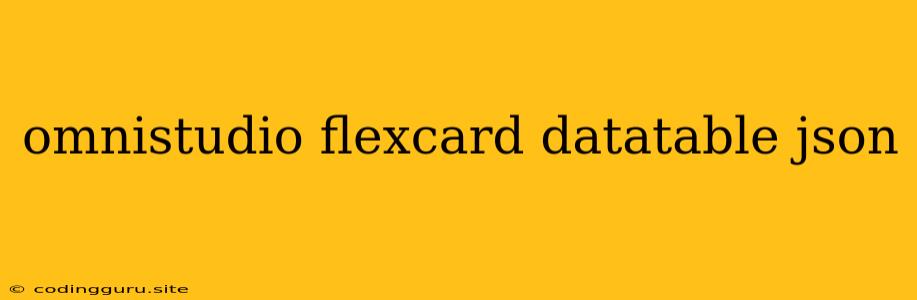Mastering OmniStudio FlexCards with DataTables and JSON
OmniStudio FlexCards are a powerful tool for creating dynamic and interactive user interfaces within Salesforce. When combined with the capabilities of DataTables and JSON, they unlock a whole new level of data visualization and manipulation. This article will guide you through the process of harnessing the power of these technologies to enhance your Salesforce applications.
What are FlexCards?
FlexCards are reusable components within OmniStudio that allow you to build custom user interfaces for your Salesforce applications. They provide a flexible framework for displaying data, interacting with users, and triggering actions.
Why Use DataTables with FlexCards?
DataTables is a JavaScript library that provides a robust and feature-rich framework for displaying and manipulating large datasets within web applications. Here's why combining it with FlexCards is a winning strategy:
- Enhanced Data Visualization: DataTables offers built-in features like sorting, filtering, pagination, and search that make it easy for users to explore and understand large datasets.
- Interactive Table Experience: DataTables offers a multitude of customization options, including table styling, column formatting, and custom events, allowing you to create interactive tables that meet your specific requirements.
- JSON Compatibility: DataTables works seamlessly with JSON data, which is the standard data format for most modern web applications. This makes it easy to integrate your Salesforce data with your FlexCards.
How to Implement DataTables in FlexCards
Here's a step-by-step guide to integrating DataTables into your OmniStudio FlexCards:
-
Include the DataTables Library: Begin by adding the DataTables library to your FlexCard using the
<script>tag. You can either host the library on your server or use a CDN to include it in your code. -
Prepare Your JSON Data: Retrieve the data you want to display in your table from Salesforce using an Apex controller, a REST API call, or any other appropriate method. Convert the data into a JSON format.
-
Create a Table Element: Create a table element within your FlexCard's HTML using the
<table>tag. -
Initialize DataTables: Use JavaScript to initialize DataTables on your table element. Pass your JSON data as a parameter to the DataTables initializer.
-
Customize DataTables: Utilize the numerous customization options available in DataTables to tailor the table's appearance and behavior to your needs.
Example: Displaying Salesforce Accounts in a DataTables FlexCard
Let's illustrate this with an example. Assume you have a Salesforce Apex controller that retrieves a list of Accounts and converts it into a JSON format.
Apex Controller:
public class AccountController {
@InvocableMethod(label='Get Accounts' description='Retrieve Accounts')
public static List getAccounts() {
List accounts = [SELECT Id, Name, Phone FROM Account];
return accounts;
}
}
FlexCard HTML:
Account ID
Account Name
Phone
Explanation:
- Include Libraries: The
scriptandlinktags include the necessary DataTables library files. - Table Structure: The
<table>element defines the basic structure of the table with header and body sections. - Apex Call: The
sforce.apex.invokeMethod()function calls thegetAccounts()Apex method to retrieve the data. - Data Processing: The
onSuccesscallback processes the returned JSON data. - DataTables Initialization: DataTables is initialized on the
#accountTableelement. - Column Definition: The
columnsarray specifies the columns and their corresponding data properties.
Tips for Effective DataTables Integration
- Use DataTables' Options: Explore the extensive range of options available in DataTables to customize your tables, including pagination, filtering, sorting, and column formatting.
- Create Custom Functionality: Extend DataTables' capabilities by creating custom functions to manipulate the data or add interactive elements to your table.
- Maintain Code Readability: Structure your code with clear variable names and comments to make it easier to understand and maintain.
Conclusion
By seamlessly integrating DataTables and JSON with OmniStudio FlexCards, you can create dynamic and visually appealing user interfaces that provide a powerful way to display and interact with your Salesforce data. With this approach, you can enhance user experience, increase productivity, and unlock the full potential of your OmniStudio applications.